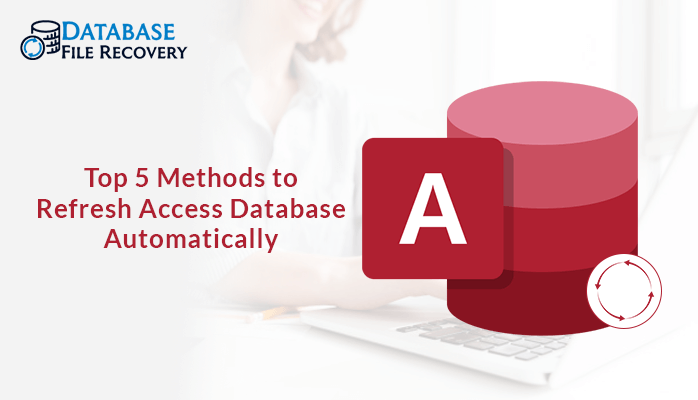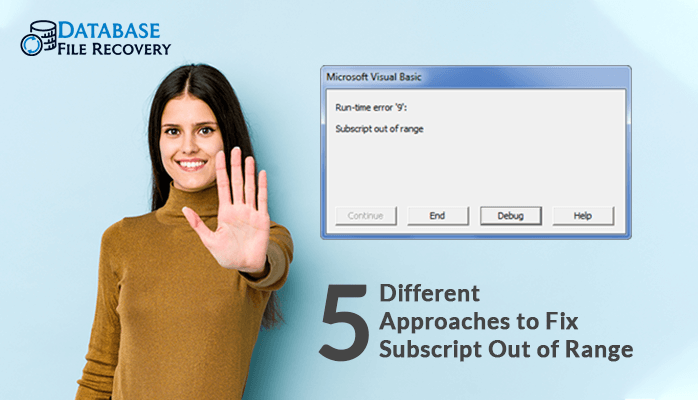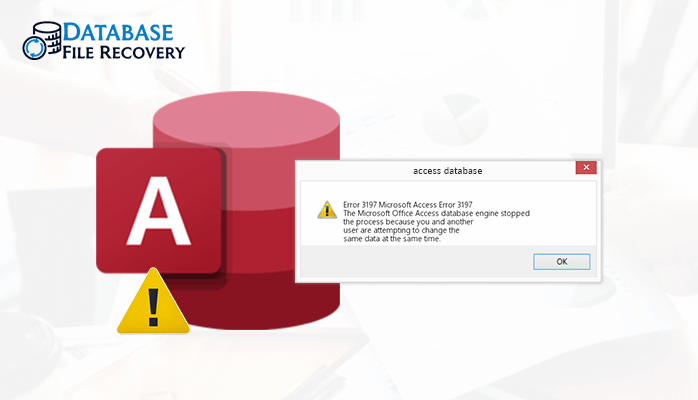-
Written By Pallavi
-
Updated on August 10th, 2023
Microsoft Jet Database Engine 0x80004005 Error – Solved!
80004005 is a Jet Database Engine error that frequently arises in MS Access. This error substantially restricts the user from accessing the data file. Notably, the error doesn’t stem from a corrupted database; instead, it emerges as a result of several inconsistency issues. Predominantly, the most common trigger for the ‘80004005’ error is attempting to utilize a shared folder of VirtualBox. Therefore, as a recurrent issue, this error significantly disrupts the smooth progression of a database file. Now, let’s look into what the Microsoft Jet Database Engine 0x80004005 Error truly entails:
Looks like:
- You may receive a message like “Provider error ‘80004005’”
OR
- “Unspecified error”
OR
- “Database Connection (OLEDB) Exception. Unspecified error”
Causes Of Microsoft JET Database Engine 0x80004005 Error :
- MIIS (Microsoft Internet Information Server) account, comprises incorrect Windows NT permission. In fact, this malfunction prevents the user from accessing the database file/folder.
- The name and file of data sources are noticeably Exclusive.
- In addition, MS Access database files are being accessed by multiple users and programs.
- The error ‘80004005’ sometimes occurs due to delegation defaults. So always, you must examine the authentication method before accessing the MS Access database. Moreover, the naming convention field is used to fix a permanent path with the help of a connection string.
- Sometimes, the error occurs due to the local database accessing the database linked to the global server.
How to fix Microsoft Jet Database Engine 0x80004005 Error?
Have a look over the multiple run-time error 80004005 messages, a user can receive while working on the database file. Let’s take a look at what a particular message means and how to resolve them.
| Message 1: The search key was not found in any record, Microsoft JET Database Engine 0x80004005 Error. |
If users notice an unusual error, there must be an error regarding the Access database which has been corrupted. Hence, to solve this error, one might need to fix the database file. Follow the below-mentioned steps to repair the database file, if the database lies on the outlying server.
- First, launch the Microsoft Access application on your program.
- After that, open the corrupted database and go to the Tools menu. Next, choose the Database Utilities option.
- Moving ahead, hit the Compact and Repair Database.
- Thereafter, fix the server via file transfer protocol.
- In the end, reload the database to the server.
| Message 2: General error unable to open registry key, “Temporary (volatile) Jet DSN for process 0x6cc Thread 0x78c DBC 0x144cfc4 Jet”. Microsoft OLE DB Provider for ODBC Drivers. |
- However, there is no such reason for the occurrence of the above error. But, it can sometimes occur due to incorrect path details.
- Finally, to repair the error, examine whether the given path details are correct or not.
| Message3: [Microsoft][ODBC Microsoft Access 97 Driver]. The Jet database engine cannot open the file. You need permission to view this data or it is already opened by another user. Microsoft OLE DB provider for ODBC Drivers error “80004005” |
- Due to accessing the local Access database table which is linked to an Access database table on the internet server.
- Both file and data sources are distinguished as Exclusive.
- However, delegation issues can be the reason for this occurring message. As a result, always choose a certified method (if available). Moreover, users can also try using the casual validated method, if a naming convention is used for a path like- C:\Mydata\ Data.mdb.it.
| Message 4: Object or Database is Read-only. Microsoft OLE DB Provider for ODBC Drivers error “80004005”. |
- The error typically occurs when someone initiates an update in the database. Meanwhile, they are currently progressing with file insertion. Thus, it indicates that the user doesn’t have the authorization to edit the MS Access database.
-
Reassure that you have uploaded the database ID to the Database folder at the same directory level as WWW.
| Message 5: It may not be a database that your application recognizes, Microsoft JET Database Engine error “8000405”. The file may be corrupt or cannot Open Database. |
This error message usually occurs in a basic server situation. However, it often occurs due to many clients using the network server at once. Let’s take a look at the solution to solve the error.
- Convert your database file to a SQL database file.
- Update your database to Acess 2000 version and then re-upload your database file.
| Message 6: Microsoft JET Database Engine error “80004005”, Table “tblTable” is exclusively locked by users on Machine “My Machine”. |
- This error enables the user to view the database table or the table is already open in the Design view in your MS Access.
- Exit the Access database and reopen it.
If the portable approach does not yield the desired results, opting for a third-party utility becomes the relevant option. In this case, consider the MS Access Database Recovery. This utility notably claims to restore BLOB data and offers dual modes of recovery. Furthermore, it seamlessly aligns with all versions of the Windows OS. Importantly, it notably extends strong support to MS Access versions 2013, 2016, and 2019, as well as earlier iterations. Additionally, this utility diligently ensures the efficient repair of diverse database contents, encompassing tables, reports, queries, indexes, and forms.
Conclusion
We conclude that resolving Error 80004005 is a challenging task overall. However, just because something appears difficult doesn’t mean it’s impossible. The above-mentioned solutions are sufficiently appropriate to address the recurring Microsoft Jet Database Engine 0x80004005 Error.
About The Author:
Pallavi is a content writer in the field of data recovery and email migration. She has a passion for creating engaging and thought-provoking content. With several years of experience in the field, she has developed a deep understanding of various writing styles and formats,
Related Post