-
Written By Pallavi
-
Updated on August 17th, 2023
Free Methods to Recover Corrupted MySQL Database
MySQL is the most well-known open-source database management system. Being Open Source means that anybody can edit the program and download and use it without paying for it. A database is a well-organized data-collecting system that may include anything from a simple image gallery to massive volumes of business data. A data management system allows you to add, access, and handle information stored in a computer database. But sometimes, it causes the problem of corruption due to several reasons. So, in this blog, we will see some reasons for its corruption and solutions with steps to recover corrupted MySQL database. These solutions are available with the manual and technical approaches as the MySQL Database Recovery Tool.
Reasons Behind MySQL Database Files Corrupted
- There are numerous reasons behind MySQL file corruption. Like
- Server hardware failure.
- Try to move the database files manually in the MySQL directory.
- MySQL Server Software has bugs.
- Uninterrupted Power supply.
- Accidentally deleted data.
- Changes in MySQL Server Account.
How to Recover Corrupted MySQL Database?
In the above part, we discuss the MySQL database, how it is used, and what problems arise from being an Open-source. But we have a solution to recover the MySQL database, and you can Recover Corrupted MySql Database manually and with the help of the technical tool.
MySQL has two types of storage engines: InnoDB and MyISAM. The MYI table contains MYD, FRM, and MYI files, and the InnoDB table contains FRM and IDB files. Let’s learn some manual approaches to learn about MySQL recover corrupt InnoDB databases. To opt for this method, follow the steps:
Approach 1: Generate a New Database by using the MySQL Command
To create a new database follow the commands:
“mysqladmin-u root-p create my new database”
Here u stands for username and p refers to a password.
Approach 2: By taking Backup of the Corrupted MySQL Database
It is always advised to keep a backup of the corrupted file. To perform the backup command follow as instructed.
mysqldump db_name>database_name.sql
Here enter your database name.
Alternatively, you can also enter the command
mysqldump-u[username]-p[password][database_name]>[dump_file].sql
Approach 3: To Determine the Error, Check the Table
To continue to determine the error, check the table:
During MySQL running, run a query inside a table
CHECK TABLE<table-name>;
After running the query, the table status will be shown in several columns as
Table, Op, Msg_type, and Msg_text
If Msg_type shows the status as ‘error’ and Msg_text shows ‘corrupt’, then run the next query to repair the table.
REPAIR TABLE <table-name>;
After repairing the table, the Msg_type shows OK status.
The above manual approaches are about how to recover MySQL database from the data file. You can perform these steps to recover MySQL database.
Approach 4: Technical Method to Recover Corrupted MySQL Database
Although we have described some manual approaches to Recover Corrupted MySQL database, on the contrary, we have also seen that these manual approaches are mostly available with a commands option. And these commands can be operated with technical only. If you are a novice or do not know how to enter these commands, You will not be able to execute these manual approaches easily. In this case, it is better to take the help of a technical partner Sysinfo MySQL Database Recovery Tool.
Benefits of Professional Database Recovery Tool.
This tool is a full-featured solution for precisely repairing MySQL database files. It can effectively recover the MySQL database and restore data objects such as tables, keys, table attributes, data types, views, triggers, etc. This powerful MySQL database repair software has an easy-to-use user interface, so even inexperienced users may utilize it. Apart from these features, this software also offers you :
- Smart preview of the recoverable database items before saving.
- It maintains the integrity of database objects after fixing faulty MySQL files.
- It is efficient to restore corrupt MySQL database files(.ibd and .frm) to the database or script and to Recover Corrupted MySql Database hassle-free.
- This software is compatible with all MySQL database versions from 5.5.27 to 5.7.36.
Simple Steps to Recover Corrupted MySQL Database
This software can be performed with very easy steps and is suitable so that even inexperienced users may utilize it without prior technical understanding. To run this software, follow these simple steps:
- Start the Sysinfo Database Recovery tool and run it as an administrator.
- Click the browse button to add the MySQL files and preview the files before proceeding.
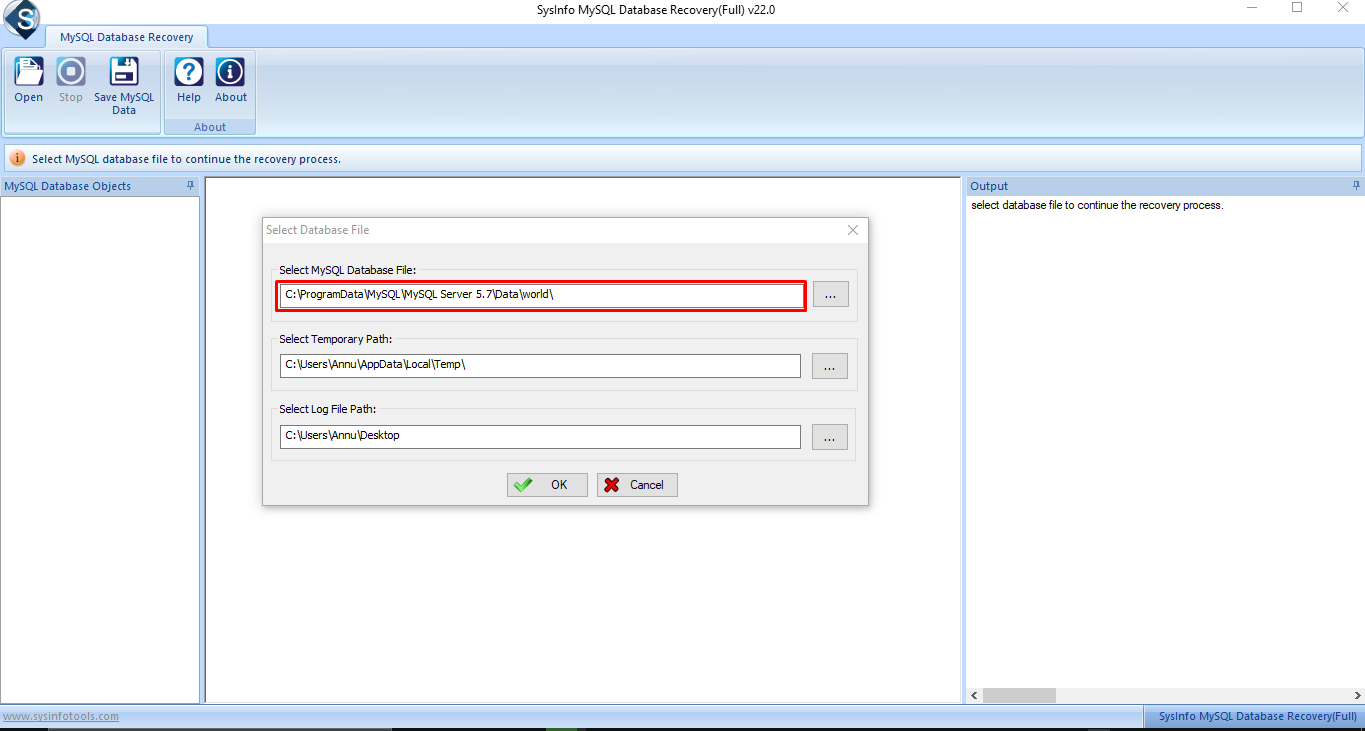
- Set the path for Temporary files and Log files then OK to continue the process.
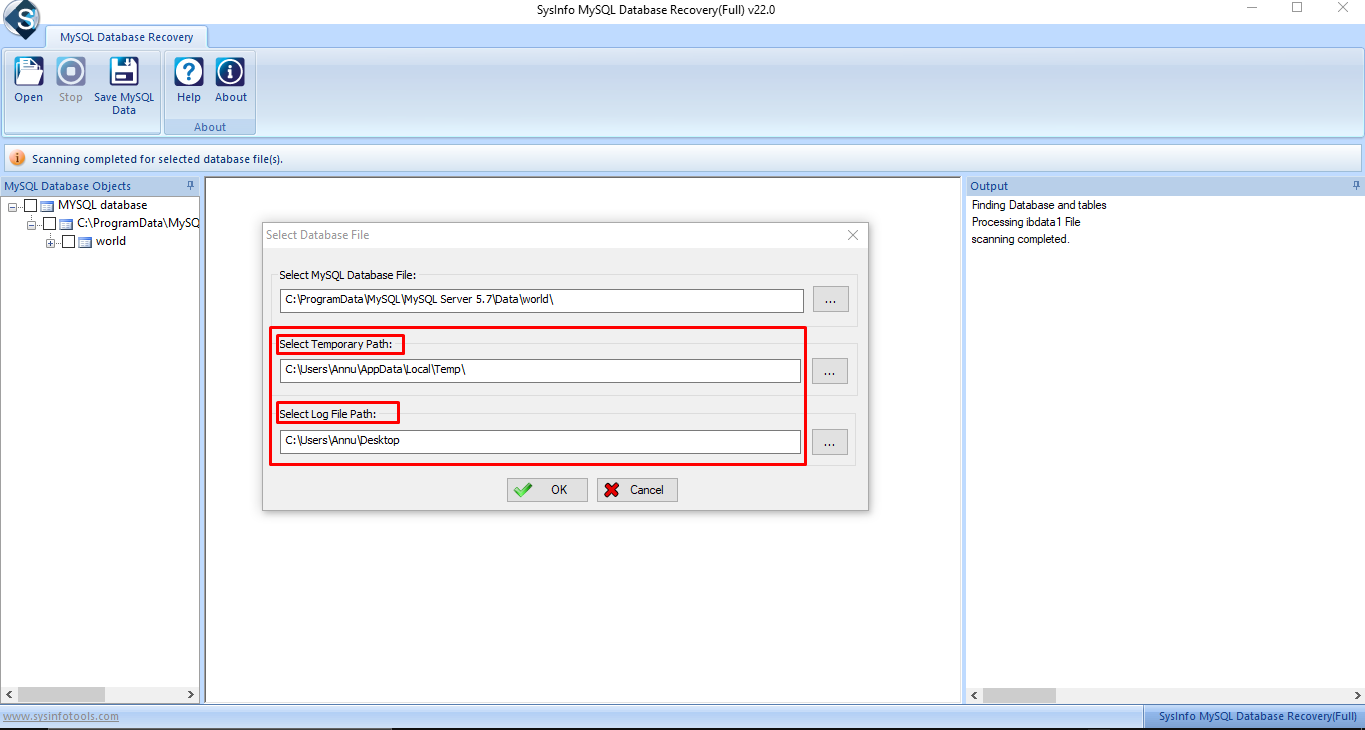
- Select the lb data 1 File, then click the Open button to start the scanning process.
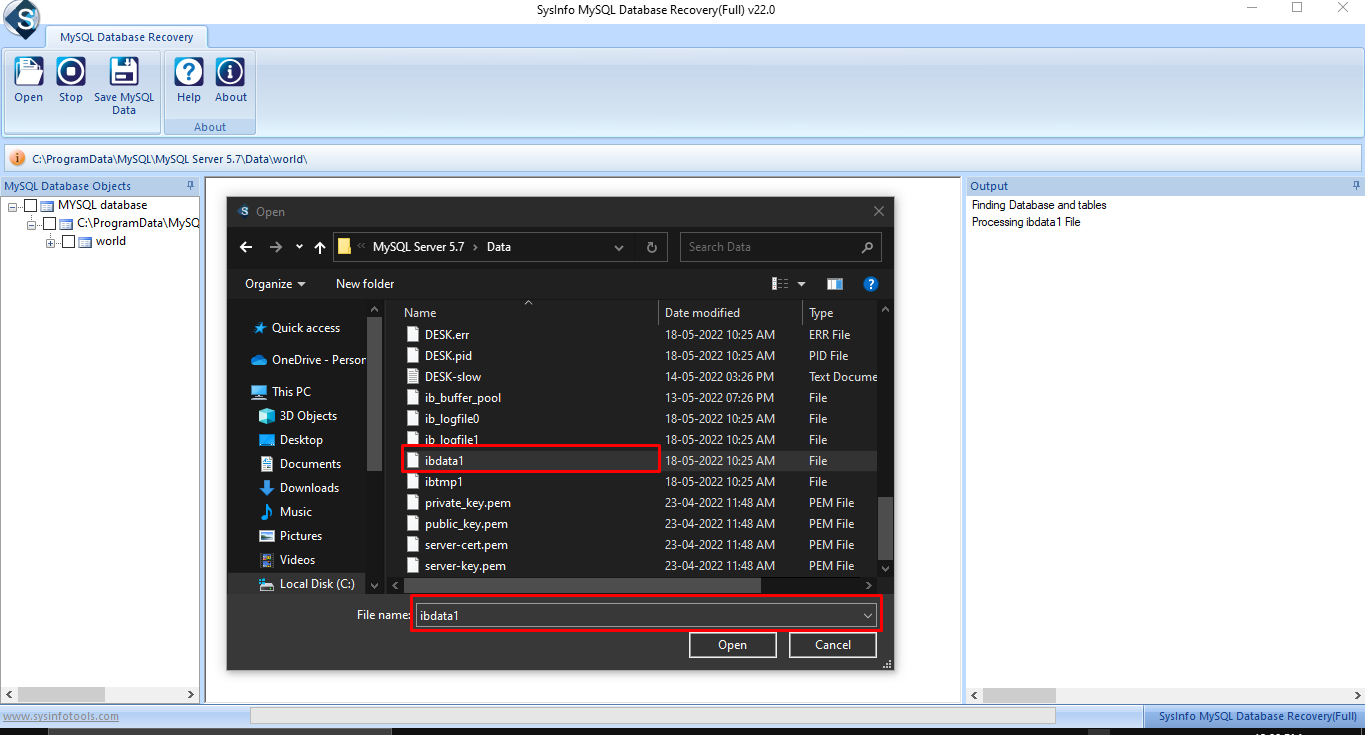
- Select the folders from the preview panel to view the database objects like Tables, Table Properties, Data Types, Triggers, etc.
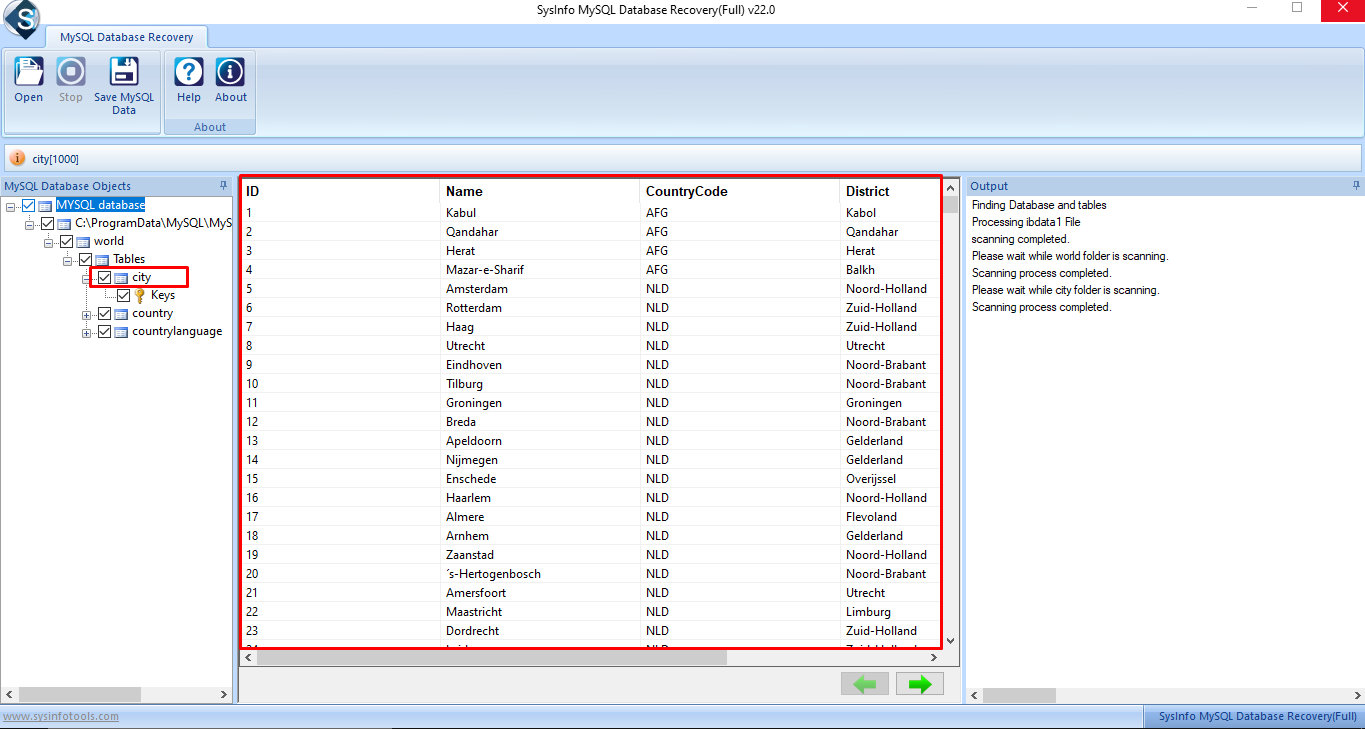
- Now, click on the Save MySQL Data button to choose the saving mode.
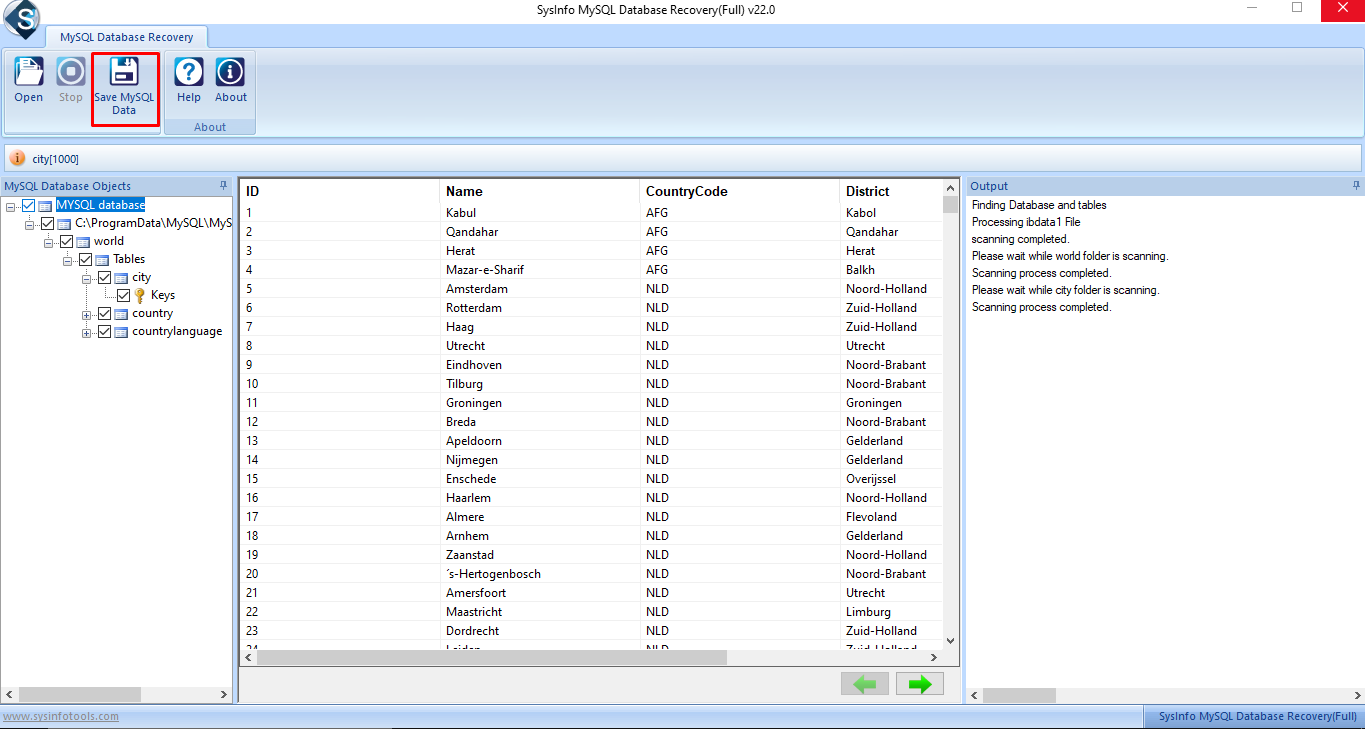
- Next, select the Options Save in Database or Save as script (as per choice) to start the saving process.
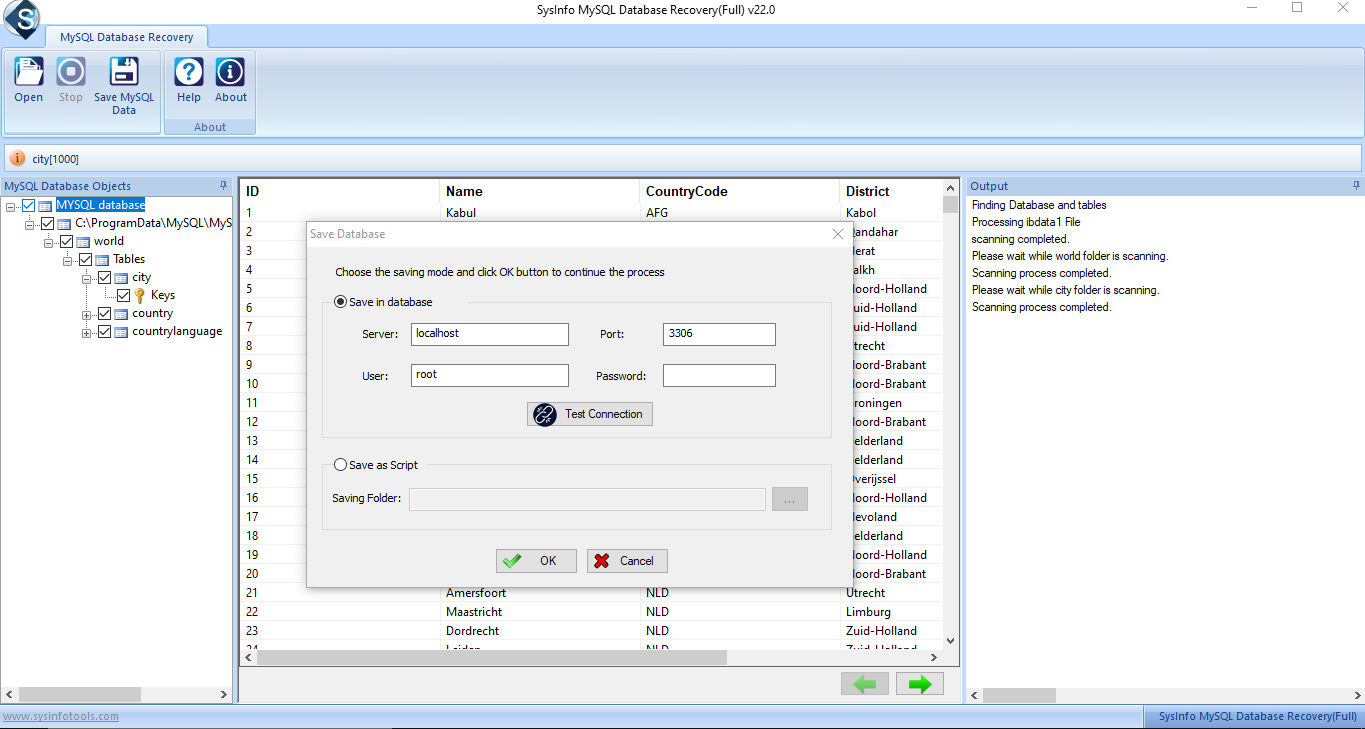
Conclusion:
As we have discussed, methods to Recover Corrupted MySql Database and this task can be performed both manually and technically. We have seen many commands in the manual approach, but technical support is easy to use and does not need any command for its execution. So, we highly recommend you opt for a technical approach to recover the MySQL database.
About The Author:
Pallavi is a content writer in the field of data recovery and email migration. She has a passion for creating engaging and thought-provoking content. With several years of experience in the field, she has developed a deep understanding of various writing styles and formats,
Related Post


