-
Written By Pallavi
-
Updated on February 26th, 2020
MySQL Error 1064: Easy way to resolve MySQL Syntax Error
MySQL database is designed to give a specific result only when you execute the right command. If there is any kind of incorrect command or misspell, an error message will appear. One such error is MySQL error 1064, which usually occurs due to the wrong command.
This error is quite common among MySQL database users. Actually, whenever you execute the wrong command, the MySQL database is unable to understand, what you are trying to get. And, because of which an error message appears on your screen, which looks like this:
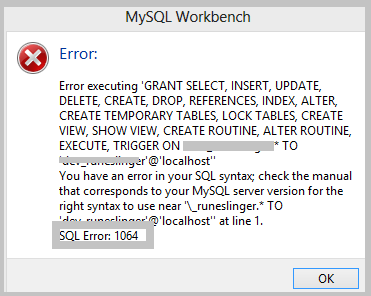
Reason for MySQL Error 1064:
Factors which are responsible for error code 1064 are as follows:
- A particular data is missing while executing a query
- This error also occurs due to outdated command
- Misspell command leads to this error
- Using different reserved words, as reserved words are made for specific MySQL version
A simple way to resolve MySQL syntax error 1064
When different syntax error appears on your screen it comes up with a different solution to fix it.
In simple words, it means error message states the causes behind its an occurrence, along with its solution.
MySQL version: Reserved Words
Reserved words are those words which vary as you use different MySQL version. So, this error occurs when you use a reserved word which is meant for another MySQL version. Or, you are not fulfilling the specific requirement in order to successfully execute a command. For Example-usage of backticks or quotation marks. Therefore, to fix it, you must also check whether you are fulfilling all the special requirements.
Incorrect command
One misspells and there are high chances of occurrence of this error. For example- you type UPDATE table emp set id=0, instead of using UPDATE. To fix it what you can do is refer to the MySQL manual. Or, you can take the help of IDEs and MySQL tools in order to check syntax error.
Data Missing
This error 1064 occurs, when the required data is not available while executing a query. Hence, to fix it what you can do is take the help of phpMyAdmin or MySQL Workbench. You just have to enter the missing data using the dashboard interface of the application. This will enable you to manually add the missing data.
Outdated Command
Some of the commands are completely removed in different MySQL versions or they are deprecated. So, make sure whether you are using the correct one or not. For Example- If you use ‘TYPE’ command in MySQL version 5.1. You will encounter this error 1064. To fix it, what you can do is just check whether you have the previous backup of the MySQL database. In case, if it is not then you have to just search and replace “TYPE=InnoDB” with “ENGINE=InnoDB”.
Automated solution To Resolve MySQL Database issue:
There are chances that this MySQL syntax error 1064, occurs due to corruption of database files, i.e., MyIASM, .cnf, .ddl, .arm, etc. Therefore, to fix this error in a safe and secure way, you can opt for an automated solution which is MySQL Server Recovery Tool. As it is the right choice to avoid data loss.
Conclusion
MySQL error 1064 is easy to fix, especially if you are an experienced user. But, it is quite tricky also, so we suggest you to go for a manual approach only when you have perfection in executing command. Otherwise, you can opt for a safe solution i.e. recovery tool.
About The Author:
Pallavi is a content writer in the field of data recovery and email migration. She has a passion for creating engaging and thought-provoking content. With several years of experience in the field, she has developed a deep understanding of various writing styles and formats,
Related Post


