-
Written By Pallavi
-
Updated on January 15th, 2021
How To Troubleshoot Microsoft SQL Fatal Error 823 Quickly
Although SQL database is one of the widely used databases. But, if it is not used in a systematic way, then several errors occur. One such error is SQL Fatal error 823. This issue is related to I/O operations, which appear on your screen like this:

Actually, SQL server database uses Windows Application programming interface such as (WriteFileGather, WriteFile, ReadFile, ReadeFile scatter) in order to do I/O operations. After execution of these operations, SQL server database verifies if there is any type of issue related to these API. And, if there is any kind of interruption associated with OS error. Then, this error appears on your screen.
Reasons which are responsible for this SQL fatal error 823:
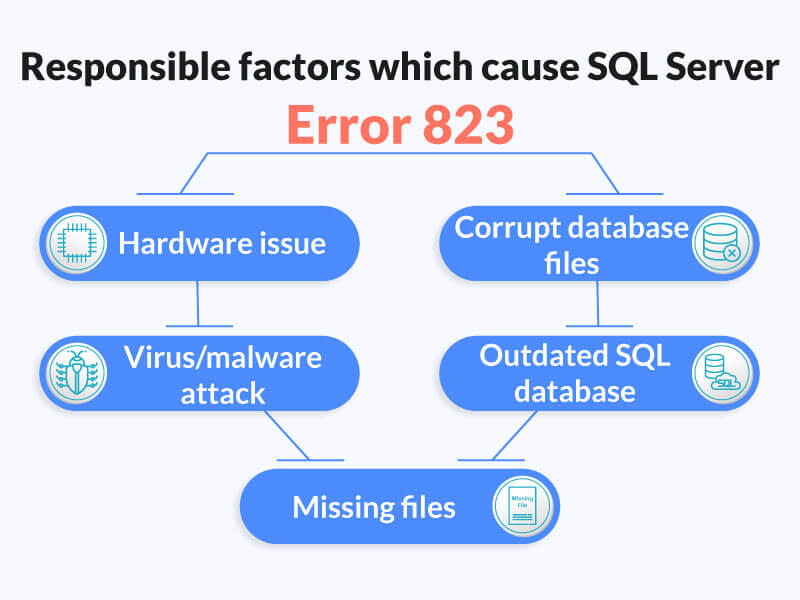
So, these are the reasons which cause SQL Error 823:
- There is a problem in hardware.
- Corrupt database files.
- Virus attack is interrupting.
- SQL Server database is outdated.
- Or might be system files are missing.
There are other problems associated with this error 823 in SQL Server database which are as follows:
- A bad page ID.
It occurs when the header page ID is not similar.
- Or might be there is torn Page.
Whenever any page is written in an incorrect way it causes torn page. You can find this issue when you will run CHECKDB command.
- Appropriate bytes are not transferred.
It indicates API call was done properly, but the wrong bytes are transferred.
Manual ways to fix SQL server database fatal error 823 are as follows:
- Firstly, you need to scan the SQL server.
- If there are suspect pages, then follow the below-mentioned way.
Run a DBCC CHECKDB command
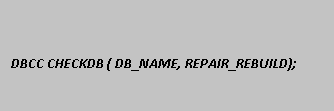
Now change the database into single user mode by doing this:
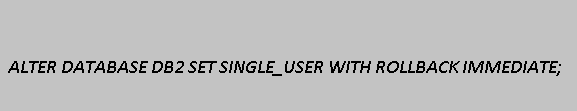
There is another approach to change the database in single user mode. You can do it by right-clicking on the database SQL Server Management Studio. Then move to the options page and to restrict access to select a SINGLE USER.
In order to confirm whether your database is fixed or not, again run the command DBCC CHECKDB. If still there is a problem in SQL server then you need to check your hardware. Immediately fix it if there is a problem in your hardware.
You can also restore your database with a backup. Once it is restored, then again run a command DBCC CHECKDB, to confirm whether it is fixed or not.
And, in case there is a torn page issue, then you need to fix it by using CHECKSUM.
Automated Approach To Fix SQL Fatal Error 823
If this error still interrupting you then you need to opt for an alternative approach to fix this error. So let’s see by which way you can fix this error. And that approach is SQL Recovery Tool. It is designed to fix all type of issues present in the SQL server database. Along with it, you can fix all type of issues present in the SQL server database. Along with it you can fix file objects like views, tables, defaults, triggers etc. This one is a professional approach to resolve several SQL errors.
Conclusion
I have mentioned some of the approaches to fix the fatal error 823 in SQL Server. Follow them to completely get rid of this error.
About The Author:
Pallavi is a content writer in the field of data recovery and email migration. She has a passion for creating engaging and thought-provoking content. With several years of experience in the field, she has developed a deep understanding of various writing styles and formats,
Related Post


