-
Written By Pallavi
-
Updated on November 25th, 2019
Best Method To Resolve “ Cannot Open User Default Database Error 4064” In SQL Server
It is an obvious fact that SQL saves a default account-related database in its server automatically. While the user attempts to sign in without specifying a password, the default database remains active. But sometimes MS SQL login is not able to connect to the server, then the user encounters an error message on screen which is “Error 4064 in SQL Server”.
Error Message
While using MS SQL user who has an account in the concerned server owns a database by default. Might be connection fail if the default database is also unavailable at the time of the linkage. Therefore, you encounter that a SQL Server error 4064 is received.
The exact error message is written below and find the image of the error which is received by random users.
Cannot Connect to USER.
Cannot open user default database. Login failed.
Login failed for user “username” (Microsoft SQL Server, Error: 4064)
SQL Server Error 4064”.

It is very frustrating, while you have some urgent work on MS SQL and you encounter this error but you need not worry. In this article, we will offer you the best method to resolve SQL server error 4064 login failed for user.
Possible Reasons for Receiving Error 4064 in SQL Server
There exist a lot more reasons for the error, such as due to unavailability of the user default database at the time of connection.
Other variety of cause may be as follows that :
- You might end up receiving this error when a Windows or SQL Server Login is not able to connect to the default database which is assigned to the user.
- There is no longer any database present.
- The login account may be a part of multiple groups and the default database for one of the groups is occupied at the time you want to create a connection.
- The database doesn’t have an account login mapped to a user.
- The user has been deprived of access.
Learn How To Resolve Error 4064 in SQL Server
Repairing this error is really easy so you can try again to login with that user but first before to Connect, you must go to the Options and you will be asked for the Connection Properties on the second tab of the login dialog box and you must enter the master database in the drop-down box, see the figures to understand quickly.
To get rid of the error we offers you an organic method, you need to just follow these mentioned steps:
- Initially, click on Option>> Button of “Connect to Server”.

- Now change the connect to database to any server like master.
- In the dialog box, select Connect and it will successfully log you in. After login to the system run the following statement for your username and it should fix your problem. Make sure to replace [test] with your username and master with your database name.
ALTER LOGIN [test] WITH DEFAULT_DATABASE = master
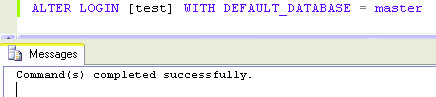
The method mentioned above can be said to be the best one for fixing Microsoft SQL server error 4064. But the problem arises when a database is not accessible by the user. Then you can use an alternate method which is a professional tool named SQL Recovery, capable to recover inaccessible files of any server. Also, it can easily recover damaged databases quickly.
Bottom Line
We have discussed both manual and alternate methods to resolve “Cannot Open User Default Database Error 4064” in the SQL server. But there are some limitations to the manual method as it cannot recover a SQL file that is inaccessible. Also, the manual method required a person who is technically sound. So we recommend you to use an alternate method which SQL Recovery software which is designed to restore the SQL database in one go. It is a direct method for recovery and no need for technical expertise. Hopefully, you found this article useful to resolve your problem of Error 4064 in SQL Server
About The Author:
Pallavi is a content writer in the field of data recovery and email migration. She has a passion for creating engaging and thought-provoking content. With several years of experience in the field, she has developed a deep understanding of various writing styles and formats,
Related Post


