-
Written By Pallavi
-
Updated on November 25th, 2019
Fix SQL Server Error 3013-Resolve Database is Terminating Abnormally
Simple SQL commands helps admin and other users to manage enormous amount of data efficiently. With the help of it user can access many records by using single command. As it offers various functionalities, like any other database it is also prone to error and corruption. Due to which user is not able to access data within time. One such error message is SQL Server Error 3013 which appears on your screen while working on SQL database is:
Msg 3201, Level 16, State 1, Line 1
Cannot open backup device ‘d : \ Log \ aw.bak’. Operating System error 5(Access is denied.).
Msg 3013, Level 16, State 1, Line 1
BACKUP DATABASE is terminating abnormally.
Possible Reasons of SQL Server Error 3013
-
Storage device which consist of backup has encountered a media failure.
-
Writer failure has occurred while doing backup.
-
There is an unauthorized access in order to view the network drive.
-
Doing backup of transaction log when SQL server is in recovery pending or suspect state.
Causes of SQL Error 3013 is also different in different SQL versions. Some of them are as follows:
-
SQL Server 7.0 : Above mentioned error occurs whenever a clustered index is generated in every file group.
-
SQL Database 2000: In two situations this error occurs when the database is more in size than of existing database or database is less than 2 GB in size.
-
SQL Server Database 2005: Whenever user tries to restore or backup data files as well as log files together.
Lets see how you can get rid of SQL Error 3013.
Follow the below mentioned procedures:
Procedure 1: Check the security permissions of the user.
-
First find out the backup folder, where .BAK file is present.
-
Then right click on the backup file & click on Properties.
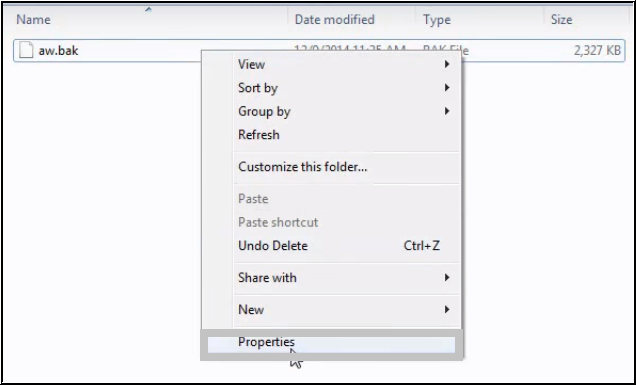
-
Now go to security tab there, immediately select the deny permission for the authenticated users.
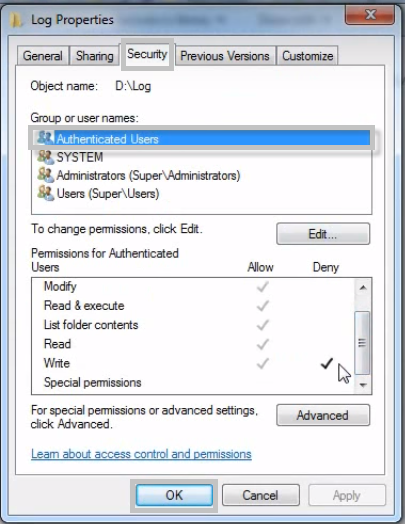
-
Now click on Edit, deselect deny, then click on OK.
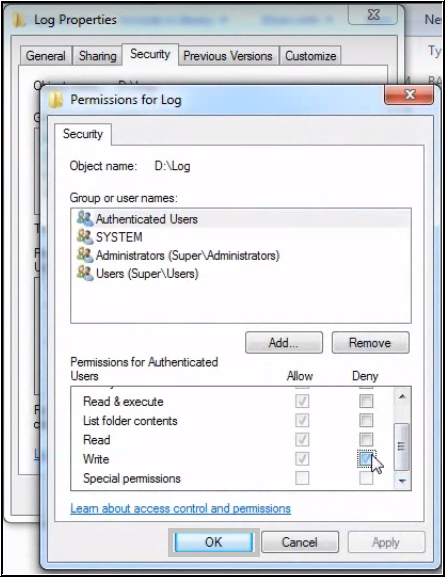
Procedure 2 : By following command, you can fix this error.
” BACKUP DATABASE mydatabase TO DISK= ‘C: \MyDatabase.bak’ with FORMAT”
This will help you to delete the data from the backup and allow SQL to perform a new backup operation.
Procedure 3 : In case, if backup restoration is creating problem, then run the following command in order to solve this SQL Server Error 3013.
” RESTORE HEADERONLY FROM DISK =’C: \MyDatabase.bak”
In order to specify the backup, use this command also:
” RESTORE DATABASE mydatabase FROM DISK = ‘C: \MyDatabase.bak WITH FILE = FileNumber”
Here file number is the backup which have to be restored.
Procedure 4 : Also you can change the logical name of the server database. By putting a white space at the end of new file name. To do so you have to give this command:
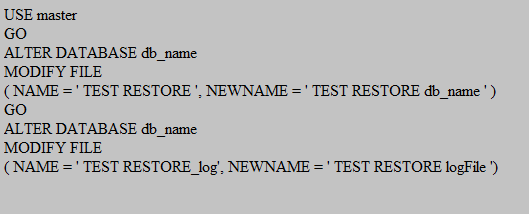
Professional Approach To Fix SQL Server Error 3013
In case even after applying numerous approaches you are not able to fix this error then you can opt for professional approach in order to fix this error which is SQL Database Recovery Tool. It will help you to completely fix this problem in an appropriate manner. It is in-built with two recovery mode which will help you to resolve any level of corruption present in your SQL database.
About The Author:
Pallavi is a content writer in the field of data recovery and email migration. She has a passion for creating engaging and thought-provoking content. With several years of experience in the field, she has developed a deep understanding of various writing styles and formats,
Related Post


