-
Written By Pallavi
-
Updated on August 10th, 2019
How to Solve Access Database Error 3112, Record(s) cannot be read??
Synopsis: In this post, we will solve Access Database Error 3112, Record(s) cannot be read.
MS Access database (MDB file) have planned segregation of data in the form of rows and columns which serve as the most effective storage solutions for your data. The MS Access tables contain separate cells that help in storing the data separately. The system tables in MS Access stores important information regarding the database. These files remain hidden when creating an MDB.ACCDB file.
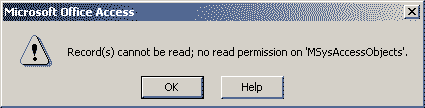
For example: MSysAccessObjects, MSysObjects, MSysQueries, MSysACEs, MsysRelationships.
So, if MS Access files are corrupt, the chances of error MS Access error 3112 gets increased.
Before moving ahead, let us discuss some reasons that might cause MS Access Runtime Error 3112.
Causes of Access Runtime Error 3112:
Some of the causes of Access Record(s) cannot be read error are:
- If you don’t have the required or necessary permissions to view the tables or the data stored in it.
- You can face this error when the table is damaged or the data stored in the table is corrupt.
- Malware infection in the database.
Further, some of the cause behind corruption in MBD/ACCDB files are:
- Abrupt shutdown of the application or power failure.
- Hardware Failure
- Software Failure
- Interruption operation. write in
- Virus or malware attack
- Inappropriate database design
In usual circumstances, the error Record(s) cannot be read; no read permission on ‘MSysObjects’ occurs when you don’t have the needed permission to read the specified table or query to view the data.
So, in that case, you need to ask the system administrator or the creator of the object to granting you permission.
Sometimes, it may happen that the object information and property data are partially corrupted. Let us move ahead and read about the methods that can be used to solve this error.
Methods to Solve Access Database Error 3112, Record(s) cannot be read
Method 1.Use the Compact and repair utility
This is the MS Access in-built repair tool to repair Microsoft Access database file. To use this, you need to follow the following steps:
- First of all, close the database if is open.
- Go To Tool menu > Database Utilities >select Compact and Repair Database utility.
- Database to Compact From dialog box will appear, select database file and click on it.
- Then Compact Database Into dialog box will appear, here enter a file name and click on.
Method 2. Import database objects
You can try importing the old database files one by one to the new one.
After this, you can recreate the relationship,
Follow down these steps if you can’t use the import wizard.
- Go To database, select Objects > Pages and click on New option.
- In the dialog box, select Existing web page and click
- Now select for the location of the data access page.
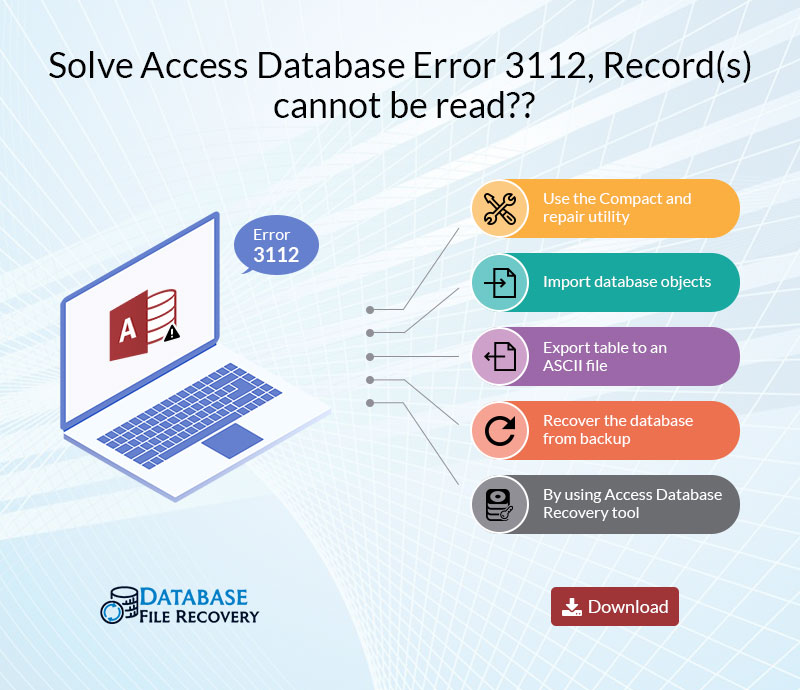
Method 3. Export table to an ASCII file
In case the above methods are not helpful in fixing the Access database error 3112, then you can use this method to repair Access Database tables.
You can follow the below-given fixes:
- Start by exporting table to an ASCII file.
- Delete table and related relationships from the database.
- Compact the database and re-create the table with its relationship.
- Try removing the bad data by examining ASCII file in a word processor.
- Now you can import this ASCII file to a newly created table.
- Insert records which were deleted forcefully.
Method 4. Recover the database from backup
If you have kept the recent backup of the database files, then you don’t have to worry as you can easily restore the files from backup.
Method 5. By using Access Database Recovery tool
This is the simplest method to fix or resolve Access Database Error 3112, Record(s) cannot be read. This tool is capable of dealing with all kinds of MS Access database corruption issues. So, you can download the MS Access Database Recovery Tool and use it to fix Access Database Error 3112, Record(s) cannot be read
Conclusion
In this article, I have explained the best ways to fix or solve Access Database Error 3112, Record(s) cannot be read. You can try the manual methods explained above in the article. But, if these are are not fruitful to you, then you can use the MS Access Database Recovery Tool.
How to repair MS Access database in 2007,2010 and 2016
About The Author:
Pallavi is a content writer in the field of data recovery and email migration. She has a passion for creating engaging and thought-provoking content. With several years of experience in the field, she has developed a deep understanding of various writing styles and formats,
Related Post


