-
Written By Robert Scott
-
Updated on August 9th, 2023
Recovery Pending in SQL Servers: A Comprehensive Guide
Summary: Are you stuck in recovery pending state in SQL Server? You’ve landed on the right page, In this blog, you’ll find the complete solution to remove recovery pending in SQL server with two different methods. Read the blog carefully and follow the instructions.
SQL users and most of the admins being an expert in managing database deals with frequent errors in the SQL Database, It is one of the most common errors which usually interrupt the work in recovery pending state. Now, to fix this issue I am going to tell you some of the approaches to How to Remove Recovery Pending in SQL Server like an expert. Before moving forward let’s discuss the types of States in SQL Server:
Online: In this single file is damaged & cannot be accessed, but the SQL database is available.
Suspect: Whenever there is an issue in the transaction log file, it creates a hurdle in doing transaction rollback from completion which causes an interruption in the SQL Server database.
Recovery Pending: This state indicates recovery has to be initiated but there is an interruption in doing. Well, it is completely different from the suspect state. To know the state of a database, one can know it by following this statement:
SELECT name, state_desc from sys. database
Why does Recovery Pending State Occur in SQL Server?
Some of the main reasons for recovery pending in SQL Server are mentioned below:
- There is an issue in the MDF file.
- The problem is with the hardware.
- Improper disk space.
- Not, having enough memory.
Any of the reasons could lead to this issue in the SQL Server database. When single or multiple files are damaged in the SQL Server database then it is mainly in three states:
Also Read: How to Fix SQL Database in Recovery Mode?
How to Fix Recovery Pending in SQL Server? Manual Approach
Before starting these methods first take the backup of the Database that prevents you from data loss. To fix Recovery Pending in SQL Server we have the following two methods available:
Start Forceful Repair of SQL Database in Emergency Mode
Database in Emergency works as READ_ONLY; you have to disable logging and give access only to system administrators. These changes in emergency mode can get the database online again.
Once you enter the DB in Emergency mode, use the DBCC CHECKDB command to repair the database with ‘REPAIR_ALLOW_DATA_LOSS.’ Now, Open SSMS and run the following queries.
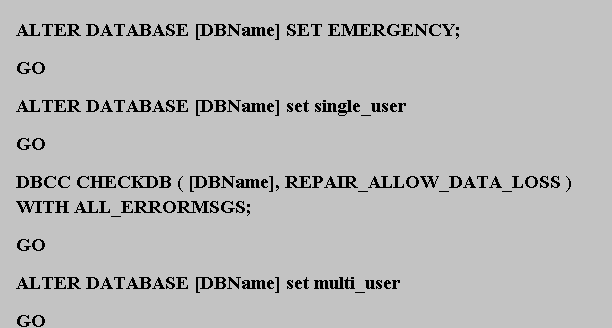
Mark SQL Database in Emergency Mode, then Disconnect the Main Database & Re-Attach Again
This method also needs to mark the Database in Emergency mode. Once you set the DB in Emergency mode, detach the database(make offline) and then re-attach it(bring online). These changes remove recovery pending in SQL Server. Run the following command to start this method:
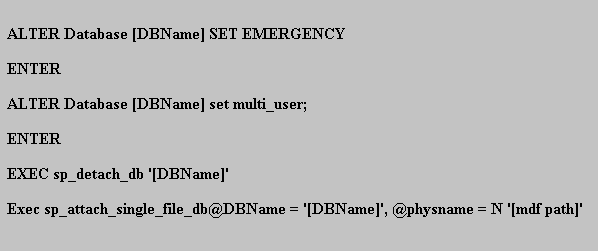
This method will help you to get rid of the issues present in the log and will create a new one automatically. As you can see to apply these methods you need to be technically sound. In case these manual approaches do not resolve the issue of SQL server recovery pending state then you need to try an alternative approach in order to access your SQL Database. This way will help you to save valuable time and effort.
Best Approach to Remove Recovery Pending in SQL Server
Many of you are still stuck in a recovery pending state. So, sometimes, it is better to solve this issue in SQL Server Database by using the software. By using SQL Database Recovery software one can immediately come out of such issues, as the functionalities support the overall recovery of the database in a systematic way.
Salient Features of the Software:
- Immediately fixes corrupt MDF & NDF FILES of SQL Database.
- Enables users to export either schema part or both data & schema of corrupt MDF file.
- Save repaired data either in script format or in SQL Server database format.
- Efficiently supports more than 50 data types.
Conclusion
Recovery pending state issues can occur due to any reason. And, to manually fix SQL Server Database is a bit tedious and sometimes it does not work as you hope. So, to know How to Remove Recovery Pending in SQL Server it is better to go for an alternative approach to secure your database in the right way.
About The Author:
With more than five years of experience in email migration, Data Recovery, Email Backup, and File Management, I combine my years of experience with a strong interest in new technology. My professional journey is fueled by a genuine passion for navigating and mastering the latest advancements in these fields, ensuring that I stay ahead of the curve and bring innovative solutions to the table.
Related Post


