-
Written By Pallavi
-
Updated on August 10th, 2019
Reliable Approaches to Resolve SQL Log File Corruption
SQL server database mainly comprises of MDF, NDF, and LDF. All of them are very necessary for smooth functioning of SQL server. Anyhow, if any one of them is affected, then SQL server stops functioning smoothly. In this post, you will see about, what are the different causes of SQL log file corruption and methods to fix it.
The transaction log files of the SQL database is important for maintaining the transaction log of all the consistency. There is one or more than one log file for each database, which is used to maintain the log of all the transactions. However, a user sometimes encounters several errors in case log file of SQL server gets corrupted. So, let’s what are the causes of such errors.
Causes of Corrupt Log File of SQL Server
- Lack of storage space: If the log file size exceeds its limit, then there are chances of corruption.
- Virus issue: Virus/malware attack also interrupts the smooth functioning of SQL server. Due to which log files are not accessible.
- Abrupt system shutdown: It is one of the biggest reason behind several errors in the SQL server database. So, all users should always have appropriate power backup.
- Hard Drive problem: As all the database files and components are stored in the hard drive. Then, it is quite common that log files get damaged.
- Input-Output Configuration: If in any case, the configuration is changed or interrupted, then corruption in log file occurs.
How to Recover from SQL Log File corruption
- First, of all you need to check the event log and if you found any sort of issue in hardware. Then, it is better to consult your hardware vendor.
- Another way to fix this is via backup in sequential order. Firstly, you need to do complete backup, then differential backup immediately after complete backup and then all transaction log backups.
- Check whether crash recovery function is enabled or not. If it so, then follow the below-mentioned procedure:
- Firstly, you need to put the database in offline mode
- Then, by using checkpoint clear active log and delete corrupt log files
- Now, put a database in online mode and access log files
- If there is no option of doing restoration from the backup file. Then, you have to rebuild the database, by the following procedure:
Firstly, change the database into emergency mode, then detach it using sp_detach_db. Follow the below syntax:
ALTER DATABASE database_name
{
<set_database_options>
}
[;]
<set_database_options>::=
SET
{
{<optionspec> [ ,….n] [ WITH <termination>] }
}
<optionspec>::=
{
<db_state_option>
}
<db_state_option> :: =
{ ONLINE | OFFLINE | EMERGENCY }
After that, you need to rename it or delete the corrupt log files
Syntax:
CREATE DATABASE database_name
ON <filespec> [,…n]
FOR {ATTACH_REBUILD_LOG}
[;]
Another approach is to fix it via DBCC CHECKDB way
Note: Make sure that you set the database is in emergency mode
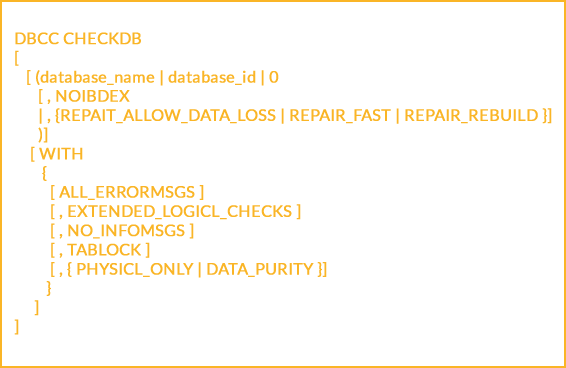
An Automated way to Fix SQL log file Corruption
As you have seen one really need to be technically expert in order to successfully execute syntax. Any error while executing syntax, can lead to more complicated issue in SQL server. Therefore, to successfully fix log file corruption use SQL Log Recovery software
Conclusion
As you can see to repair transaction log file, one really need to be technically expert. And, also it does not give desired output. Therefore, only effective approach left to repair transaction log file is via recovery software.
About The Author:
Pallavi is a content writer in the field of data recovery and email migration. She has a passion for creating engaging and thought-provoking content. With several years of experience in the field, she has developed a deep understanding of various writing styles and formats,
Related Post


