-
Written By Pallavi
-
Updated on November 25th, 2019
How to Resolve SQL Database 10022 Error?
Synopsis: In this post, we will discuss the way to Resolve SQL Database 10022 Error.
MS SQL Server is one of the fastest, reliable and efficient RDBMS (Relational Database Management System) which is used for storing data in the form of tables. This database is also prone to many errors and corruption issues. Sometimes installation of some useful application is unsuccessful and results in the following error message:
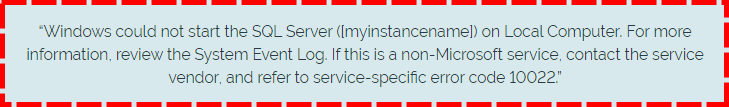
So, in this article, let us discuss the best methods to fix SQL database error 10022.
How to find out the Root Cause of the Error – 10022?
After receiving the above error, you can find out the cause of the error message by following the steps given below:
- You can find the root cause easily by running the Configuration Manager in SQL by starting the SQL Server from the Windows Services.
- You can also start the SQL server by using command prompt. It may happen that after running the command, you get the following error message:
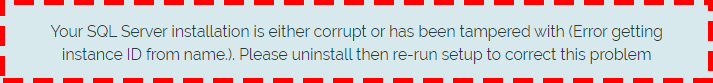
The above-given error message indicates that you need to reinstall the SQL Server. But, this does not guarantees the resolution of this problem. This might cause corruption or damage in the database files. In this scenario, the way to fix the issue is not very simple and you need to install the SQL Recovery tool to solve this issue. This way, the corrupt SQL database files can be repaired.
- If you are an SQL expert, you can also go for the editing of registry entries. Just locate the following:
HKEY_LOCAL_MACHINESOFTWAREMicrosoftMicrosoft SQL Server.
If you encounter some permission problems, so correct them accordingly.
If you are not able to solve the permission problems, then uninstall the SQL Server. This will cause all the SQL entries to be successfully removed from the registry. Now re-install the application again on your system. After installation, all the related problems of installation will be solved.
After receiving this aforementioned SQL database 10022 error, firstly you should find the main reason for this error. You can try one of these ways to trace this cause:
Method to resolve SQL Database 10022 Error
Databases corruption issues are not that easy to resolve if the database is severely corrupted. For this, you need an efficient SQL Recovery Utility to deal with corruption issues. You can follow the steps given below to troubleshoot SQL Database 10022 error.
1. Download the SQL Recovery Utility and select the corrupt MDF Files you wish to repair.
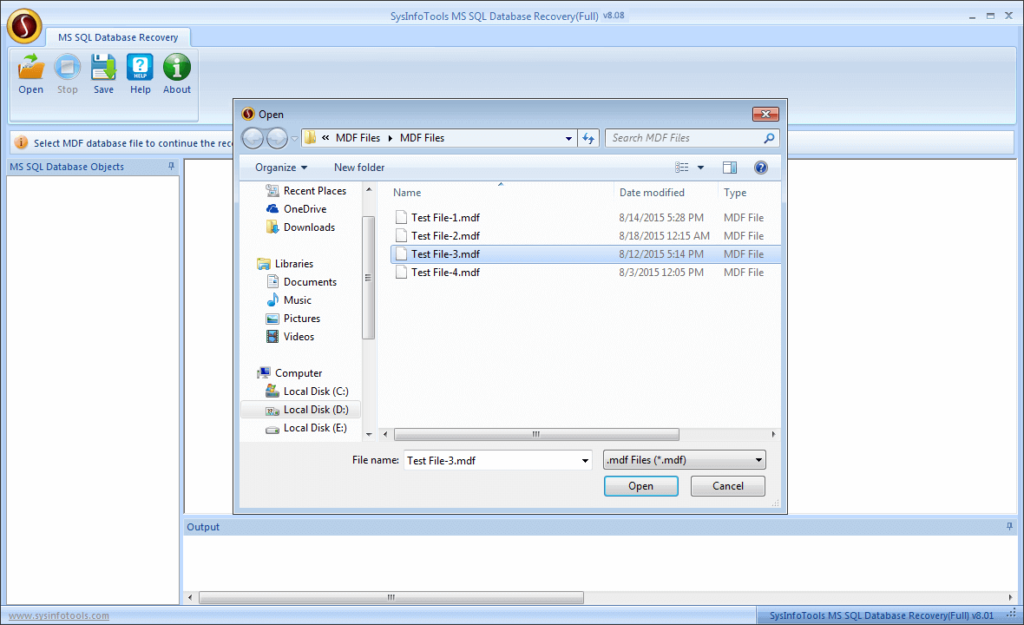
2. In this step you can select the recovery mode: Standard or Advanced. Also,start the scanning of the files by deciding on the collation type, i.e. you try Auto-detect option or you can define any collation Manually. Then,click OK to start scanning.
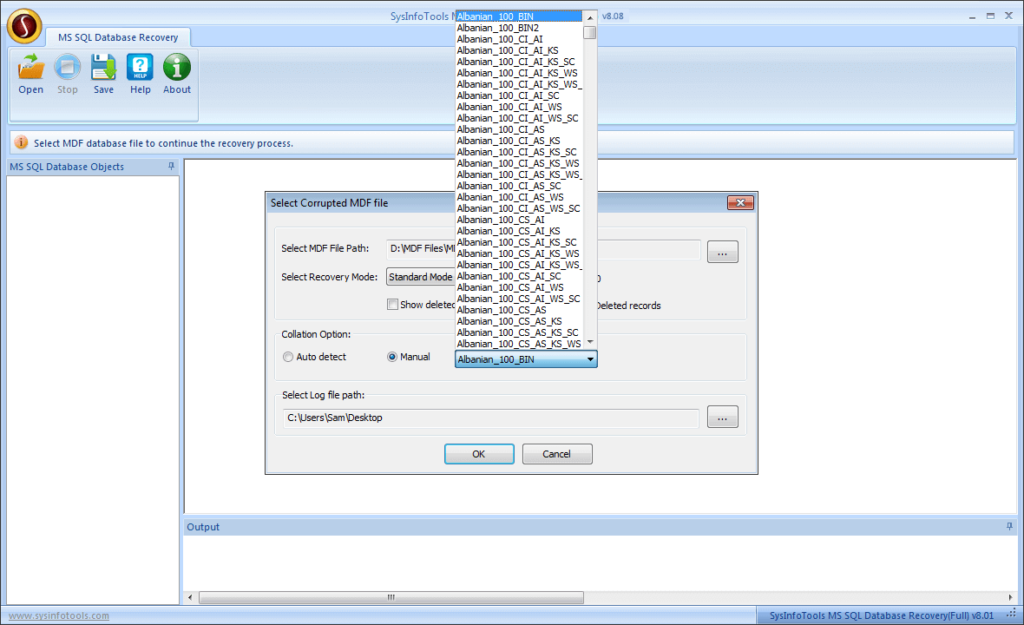
3. You can also select the saving mode, i.e. saving in the form of SQL Server Database or SQL Server compatible scripts. In case you choose SQL Server compatible scripts option, you need to define a location where you want to save them. Click OK to start the saving process.
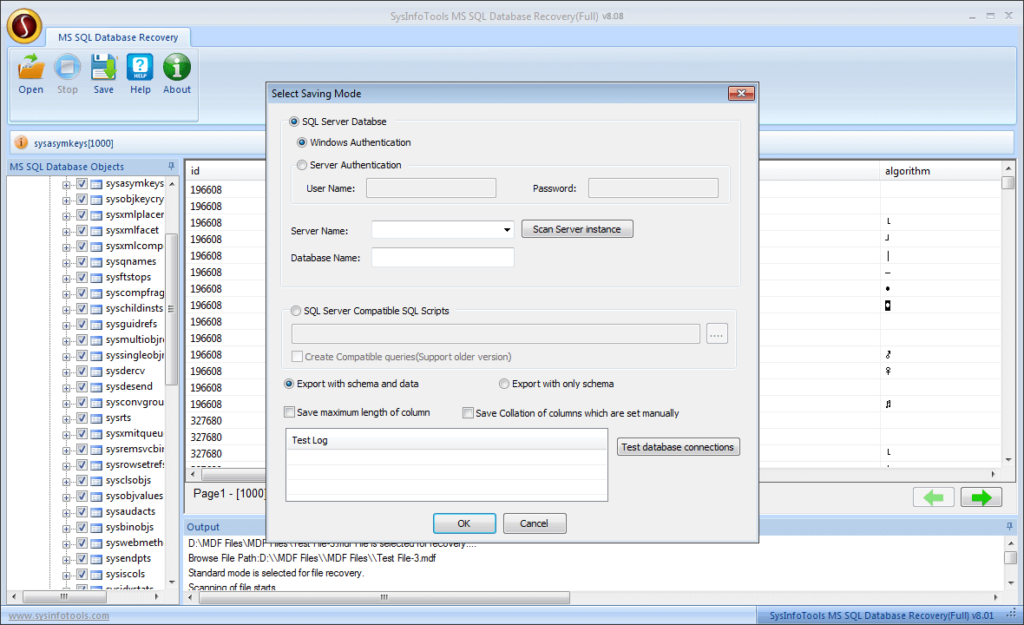
4. Within a couple of minutes, the saving process will be completed. Click OK.
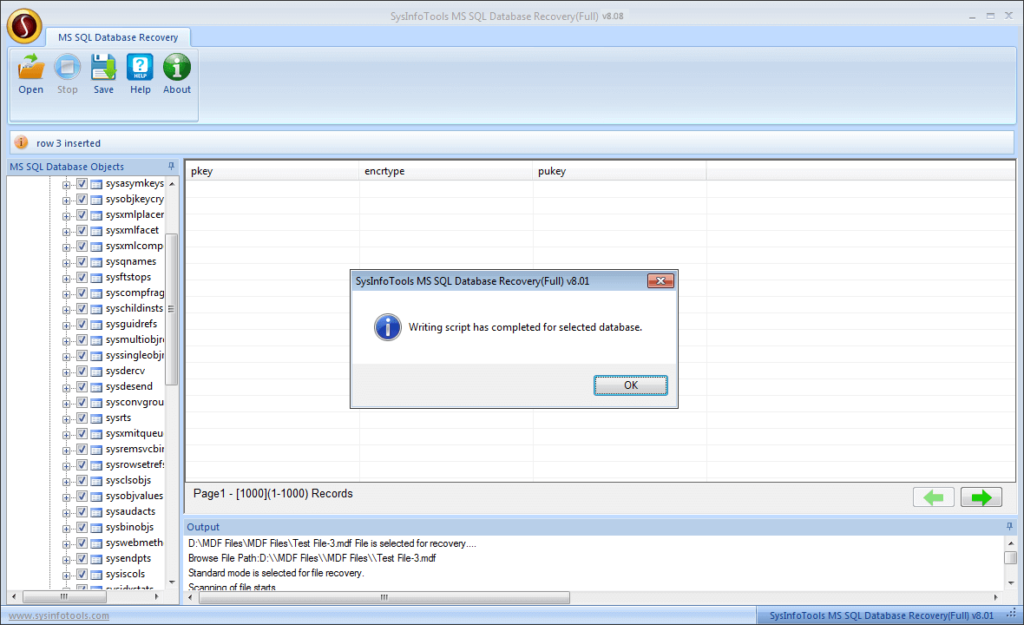
To Sum Up
In this post, I have discussed in detail the steps that you can take to recognize this SQL error. So, to resolve SQL Database 10022 Error, I would recommend you use the SQL Database recovery tool for quick and efficient recovery.
About The Author:
Pallavi is a content writer in the field of data recovery and email migration. She has a passion for creating engaging and thought-provoking content. With several years of experience in the field, she has developed a deep understanding of various writing styles and formats,
Related Post


