-
Written By Pallavi
-
Updated on November 25th, 2019
A Simple way to View or Open MDF File without SQL
Many times users want to view or open MDF file without SQL server. As nowadays it is seen many organizations share SQL server database in order to systematically manage MDF files. So, first let’s see the importance of MDF File
In each database, there is one MDF file, which is saved as .MDF extension. It comprises all the user database and other database objects such as keys, indices, functions, views, triggers, columns etc. MDF file is a binary file, which can be attached to a running SQL server, to access the data using MS SQL transaction statements. But, sometimes users are not able to access the database due to corruption in the MDF file. So, before going further first let’s see the main causes of MDF File corruption.
Main causes for MDF File Corruption
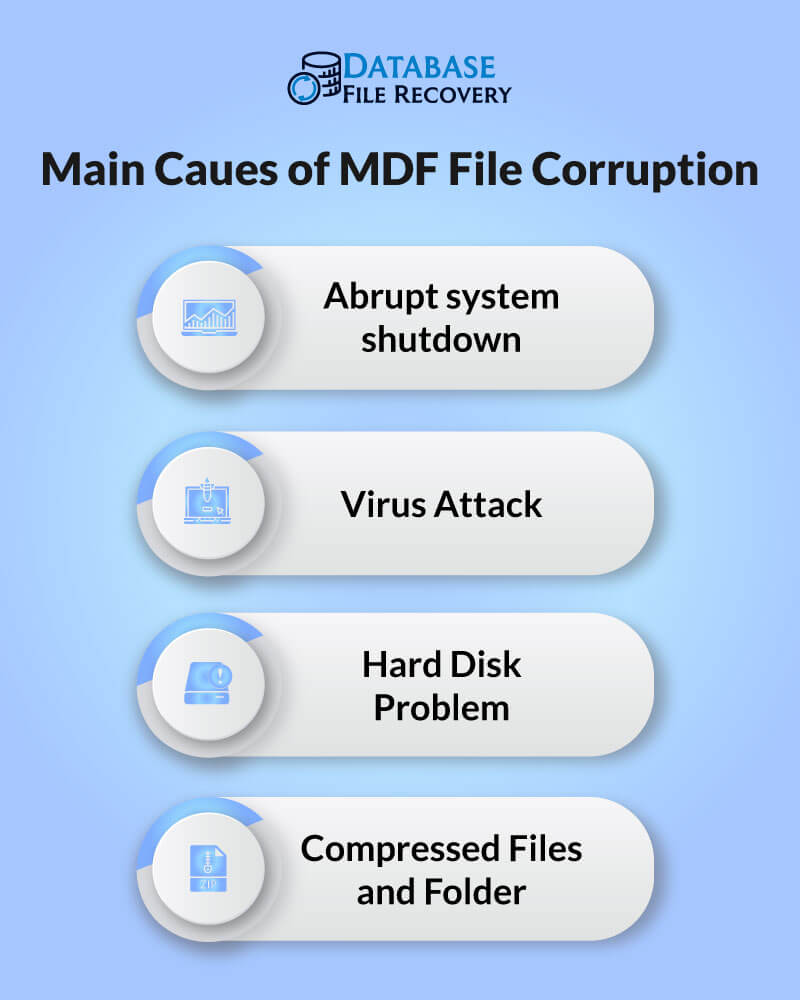
System shutdown– Bear in mind, it is always necessary to have a power backup, if you are a desktop user. As this habit prevents the sudden loss of your valuable file and data.
Virus issue– For longer durability of your system, it is mandatory to have an updated anti-virus. So, on regular basis, you must update your installed anti-virus, in order to prevent loss of your valuable data.
Hard disk problem– Keep a check on your hard drive and in a case if there is any sort of issue present, fix it quickly. Because, if there is any sort of problem present in your hard drive it will result in inaccessibility to MDF file.
Compressed folders– It is seen some users tend to store their files in a compressed folder or volume, for having sufficient disk space. This sometimes causes inaccessibility to MDF file.
Now, let’s see how you can view MDF file using SSMS (SQL Server Management Studio)
SQL server management application is an inbuilt application, which is mainly used for managing, administering and configuring all the components and items in SQL server. But, while doing so you will receive this error.
This happens because, LDF files ( log files), is also associated with the MDF file. So, to view the database it becomes necessary to attach the MDF file.
How to attach MDF File in SSMS?
Follow the below-mentioned approach to read MDF File in SQL Server Management Studio.
- Firstly, you have to open SSMS.
- Then, you have to connect to an instance of SQL Server Database Engine.
- Click on it, to have a view of instance SSMS.
- Now, in Object Explorer, right click on the database.
- Click on Add.
- Now, in the Locate Database Files dialog box, select the disk drive which holds the database.
- You can expand the directory tree, from there you can easily select the MDF File.
After executing this, there is an possibility that you might face an error. Some of them are like:
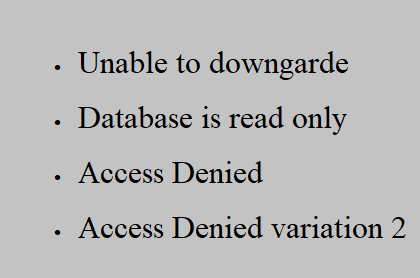
Trusted way to open MDF File of MS SQL Server
To meet a requirement, on an urgent basis sometimes it becomes necessary to view MDF file without SQL Server. And if it is corrupted or damaged, the scenario is more serious. To resolve such situation here is all new MDF File Reader, which is designed to deliver output in minimum time. No matter, whether it is corrupted or damaged, you can access them all.
Final Words
In this blog, you have seen the manual technique to open MDF file, but in a case, if it does not work then you can open .mdf file without SQL, via free SQL Reader.
About The Author:
Pallavi is a content writer in the field of data recovery and email migration. She has a passion for creating engaging and thought-provoking content. With several years of experience in the field, she has developed a deep understanding of various writing styles and formats,
Related Post


