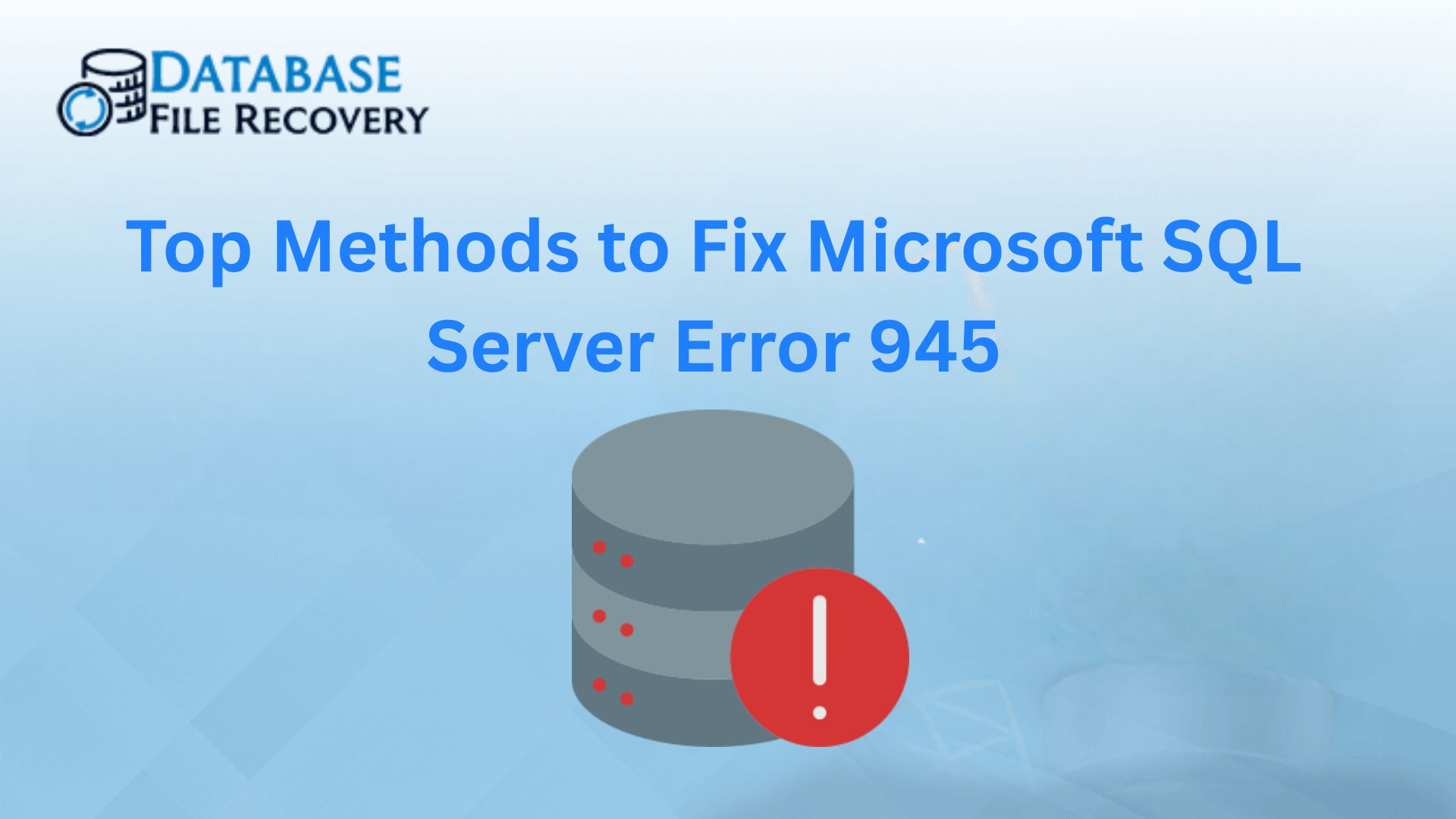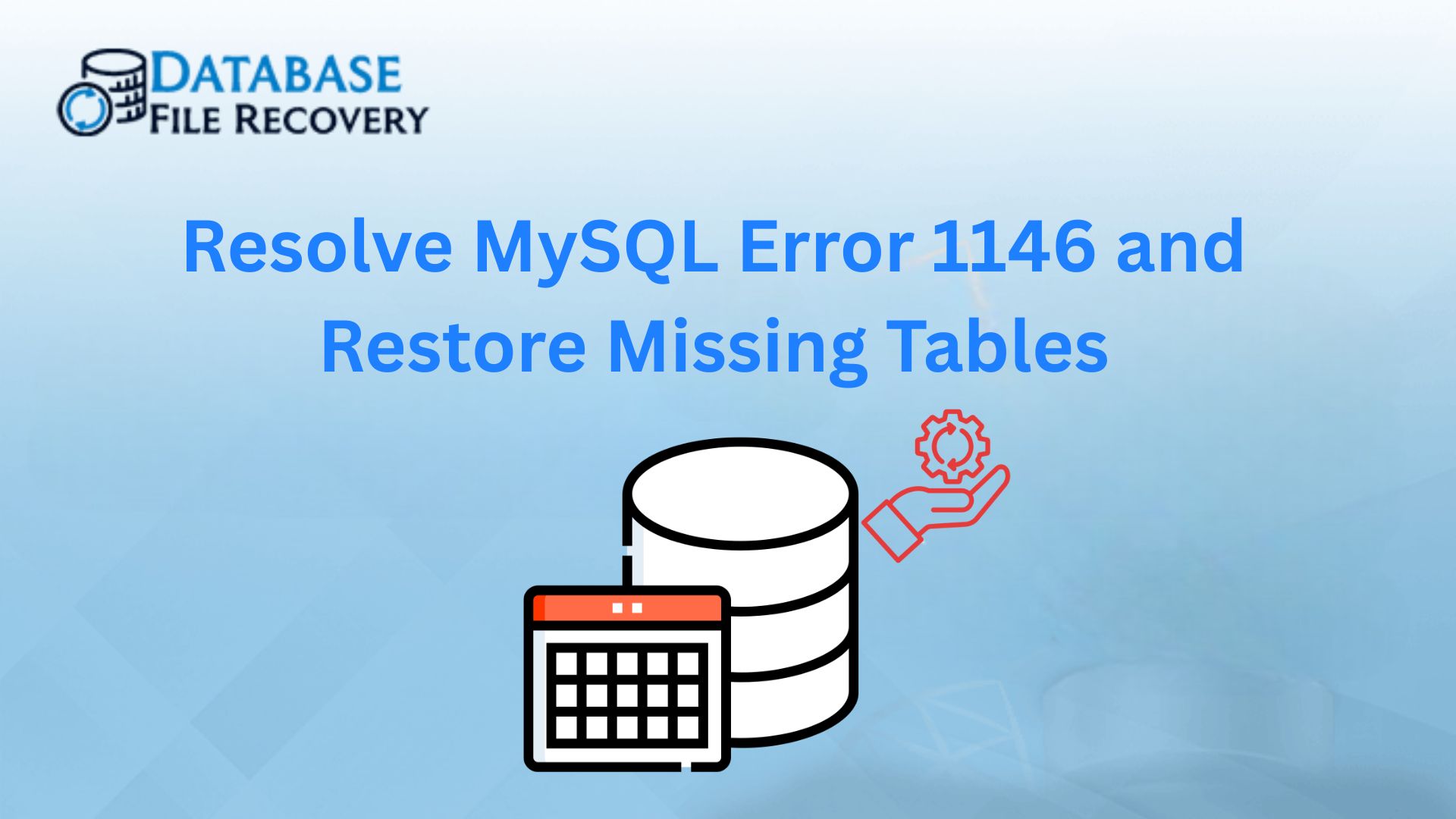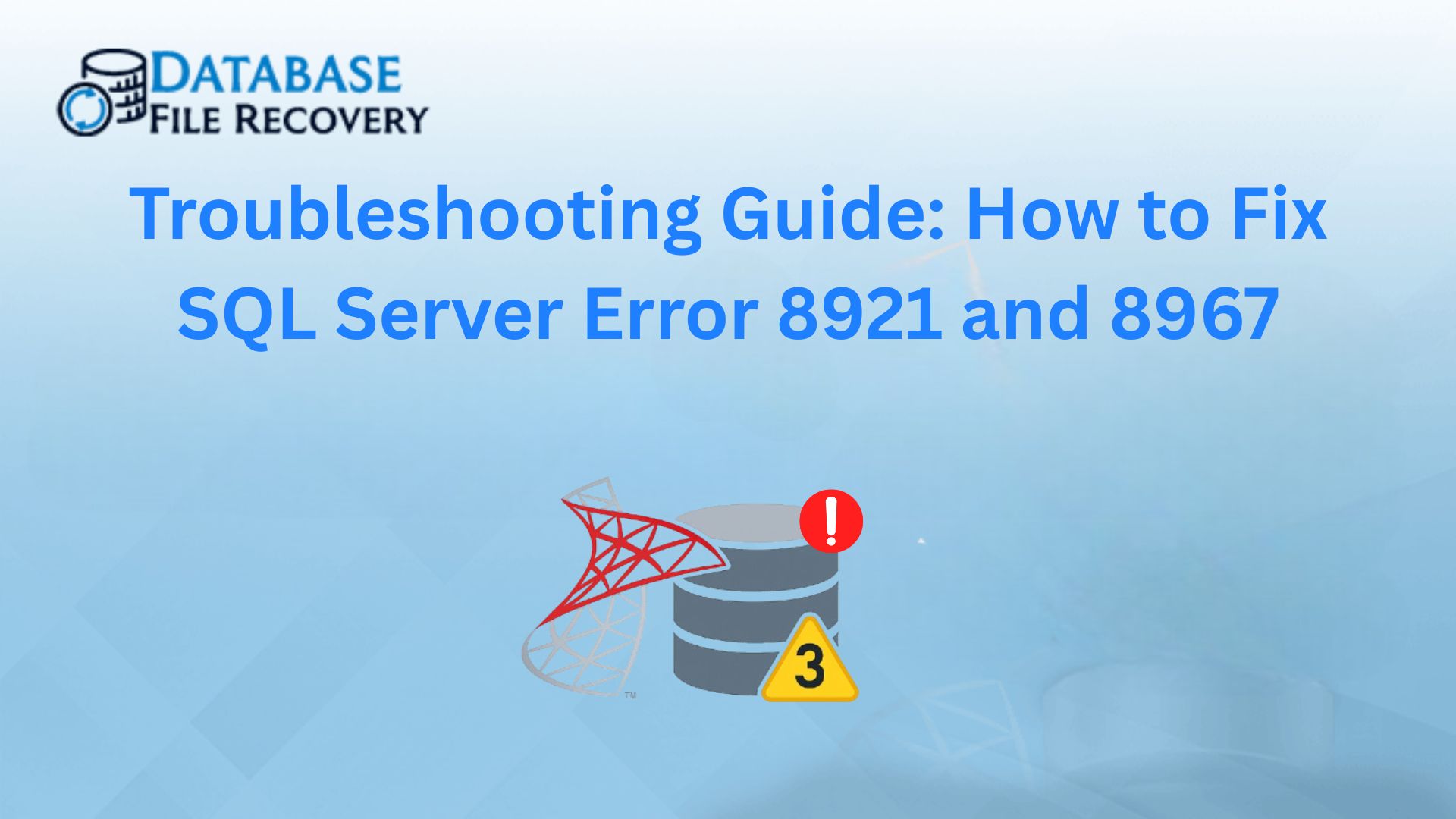-
Written By Robert Scott
-
Updated on November 25th, 2024
How to fix SQL Server Error 3624 – a system assertion check has failed?
Summary: SQL error 3624 is one such frequent error that is faced by many users. It marks the database as SUSPECT. While users are working on Microsoft SQL Server and they run Transaction-SQL Query, there are chances that “SQL server Error 3624” aka “a system assertion check has failed” may occur. If an administrator attempts to export the database from a SQL Server to another SQL Server, an error may arise where the database stops working. And an error message pop-ups. In this blog, we will discuss different manual methods and professional method using SQL Database Recovery tool to fix SQL Server Error 3624.
Download Now Purchase Now
ERROR MESSAGE
Following error message is displayed:
In this guide, we will give answer the queries “ How to solve SQL Error 3624 and “SQL 2016 a system assertion check has failed”. Whereas, before moving towards the solutions we need to know the proper reasons behind this error.
Why SQL Error 3624 arises?
The main cause of SQL Server Error 3624 is bulk data insertion in the SQL Server that consequently damages the log file of that specific database. Eventually, it marks the database as SUSPECT. This error can occur in the following circumstances:
- When a table contains a non-clustered index
- A column of table has clustered index key
- When a TABLOCK query is used in SQL
- Data compression enabled for a single table
- On-Filter is activated for any column
- Different column length of data tables
- If there is bulk data insertion and table not truncated
- SQL performs a LOOP JOIN join-hint or it is used by query
The result is that the length of the key data is bigger than the length of the compressed key-value buffer. Sometimes this error occurs due to the software bug or corruption.
Try to find the actual cause of the error by running the DBCC CHECKDB command and work to resolve the error with the most suitable SQL Database recovery option.
Manual Approaches to resolve SQL Error 3624
There are several manual methods present to resolve this error. Some of them are listed below:
Method 1. Check Database consistency
DBCC CHECKDB command can be used to analyze the exact cause of error, for example, whether the error is caused due to database corruption or due to bug in software’s previous release.SQL Database corruption can be repaired by using it, but up to a certain level only.
Method 2.Restore with Backup
In case the corruption is too high, try to restore the database from backup, however, check the status before restoring the database from backup. Backup should be up-to-date for restoration and not available in any of the following forms:
- If the backup is 15 days old then the database for 15 days is not available.
- If database backup is not implemented. Some organizations do not invest their resources in backup and suffer when the crises arise.
Method 3.Apply patches
Assertion failed error is generally caused due to bugs in the software and can be fixed with service pack releases. Patching the server with the latest service pack helps in removing the bug related error.
Limitation of using manual approaches:
It is obvious that technical expertise is required to follow manual approaches. And if you are a novice user then you can find difficulty to understands steps. Also, you can lose the data if you don’t know about steps properly. In such a case, you are advised to use a Professional Tool to fix SQL Error 3624.
Automated or Professional Solution
To overcome all the limitations of manual methods you can go with an automated solution which is an SQL Database Recovery Software. This recovery software can perform recovery with the utmost accuracy and restore SQL database contents. It is the best solution to fix “A system assertion check has failed – SQL server error 3624”. This software is compatible with all version of SQL server. Therefore, this can be used to solve SQL 2016 a system assertion check has failed error or any version of SQL Server.
Final Words
This guide gives you all details about SQL Server Error 3624 – a system assertion check has failed. All possible reasons and manual methods to resolve this issue discussed above. But there is technical expertise required to follow manual approaches. Therefore, we recommend you to use SQL Database Recovery Software. I hope you will find this blog useful to solve your query. If you have any queries regarding any step then feel free to contact me.
About The Author:
With more than five years of experience in email migration, Data Recovery, Email Backup, and File Management, I combine my years of experience with a strong interest in new technology. My professional journey is fueled by a genuine passion for navigating and mastering the latest advancements in these fields, ensuring that I stay ahead of the curve and bring innovative solutions to the table.
Related Post