-
Written By Robert Scott
-
Updated on August 18th, 2023
Recover From SQL Database Suspect Mode: In 6 Simple Steps
Synopsis: Let us see how to recover SQL Database from Suspect mode.
If you want to recover SQL Database Suspect mode. Then let me tell you are in the right place. With this blog, you will get to know the simple method to recover it.
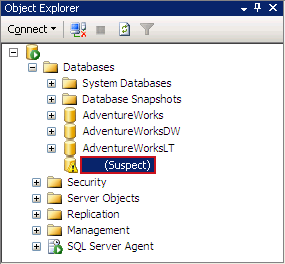
It’s a very common scenario when the database goes into suspect mode which leads into big trouble. Due to this, you cannot work on the database as the database goes into suspect mode. As the primary file group gets damaged and the database fails to recover during the start of the SQL Server.
As a result, you have to repair the database because there is no other option left to rebuild the database and carry on transactions. Let us check how to get rid of the issues raised by getting a suspect database in MS SQL.
Reasons Why SQL Database Suspect Mode Occur
- When the user couldn’t find the file specified during the creation or opening of the physical device.
- The system failed to open the device where the data or the log file resides.
- Lack of Disk Space.
- Improper shutdown of database server also leads SQL database in suspect mode.
- Corruption in the transactions logs due to SQL server crash or when SQL server restarts in the middle of a transaction.
- Due to the installed antivirus users cannot access data or log files.
- When SQL does not complete a rollback operation or roll forward operation.
- Log files or data files have got damaged.
The inability of SQL to complete rollback operation or roll forward operation
Check out the Steps to recover SQL Database Suspect Mode Error
Make sure you don’t miss any step otherwise, it may get difficult to resolve the error:
Step 1
At first, Turn off the suspect flag on the database and set it to Emergency Mode
EXEC sp_resetstatus ‘db_name’;
ALTER DATABASE db_name SET EMERGENCY
Step 2)
Execute a consistency check on the master database
DBCC CHECKDB (‘database_name’)
Step 3)
Now Bring your database into the Single User mode and roll back the previous transactions
ALTER DATABASE database_name SET SINGLE_USER WITH ROLLBACK IMMEDIATE
Step 4)
Then take backup of the complete database
Now Attempt the Database Repair allowing some data loss
DBCC CheckDB (‘database_name’, REPAIR_ALLOW_DATA_LOSS)
Step 5)
Bring the database into the Multi-User mode
ALTER DATABASE database_name SET MULTI_USER
Step 6)
At last refresh, the database server and verify the connectivity of the database.
Ideally, after these steps have been executed, users should be able to connect to the database smoothly. In the case of any data loss, you’ll have the database backup to restore from (step 4).
If you follow the above steps carefully you can easily recover the Database. Moreover, it is always advisable to run the DBCC CHECKDB command regularly to give a check for the physical and logical integrity of the database.
And also clean the database from a fresh and updated backup that you have prepared before the suspect problem occurs. It is the quite quick and best method to recover SQL Database Suspect Mode.
Besides, when you do not have a most recent backup of the database or the backup is corrupt itself and the database has been marked as ‘SUSPECT’.
Therefore, in that scenario, the best solution is to use SQL Database Recovery Tool that is specially designed to recover from the suspect mode, as well as repair damaged corrupt files.
To Sum Up
In this article, I have discussed the easy methods to recover SQL Database Suspect Mode. You can follow the methods given below and recover your database.
About The Author:
With more than five years of experience in email migration, Data Recovery, Email Backup, and File Management, I combine my years of experience with a strong interest in new technology. My professional journey is fueled by a genuine passion for navigating and mastering the latest advancements in these fields, ensuring that I stay ahead of the curve and bring innovative solutions to the table.
Related Post


