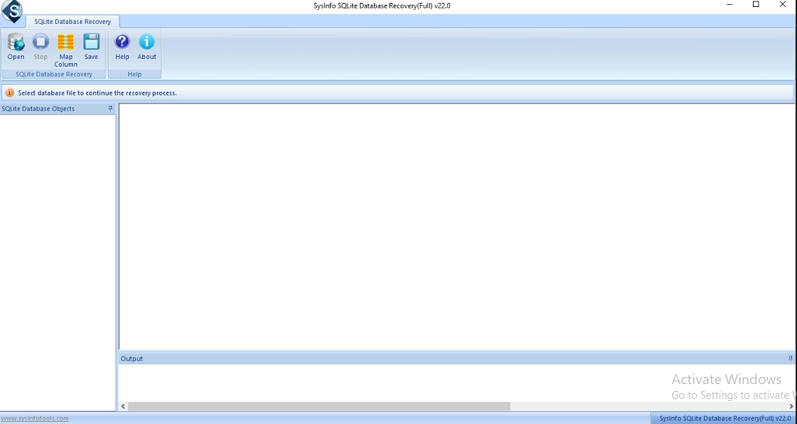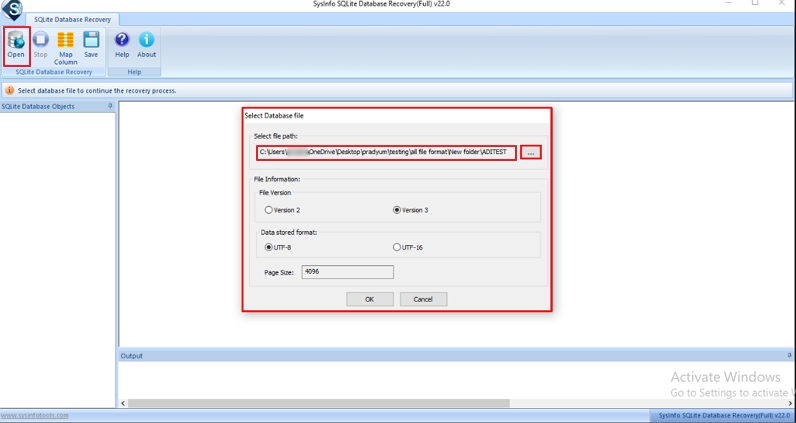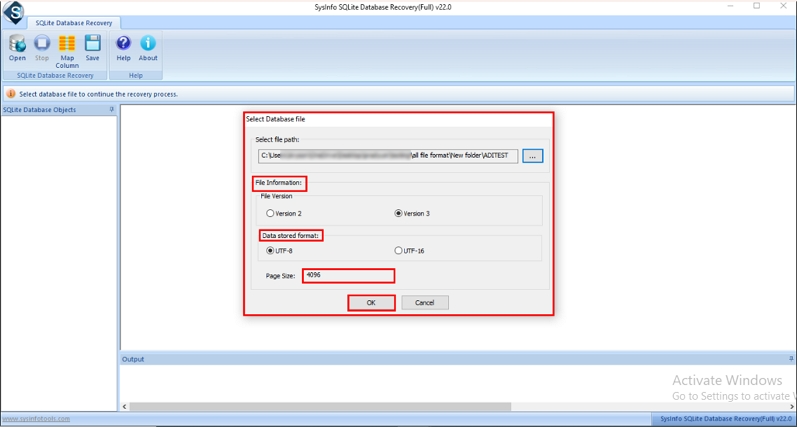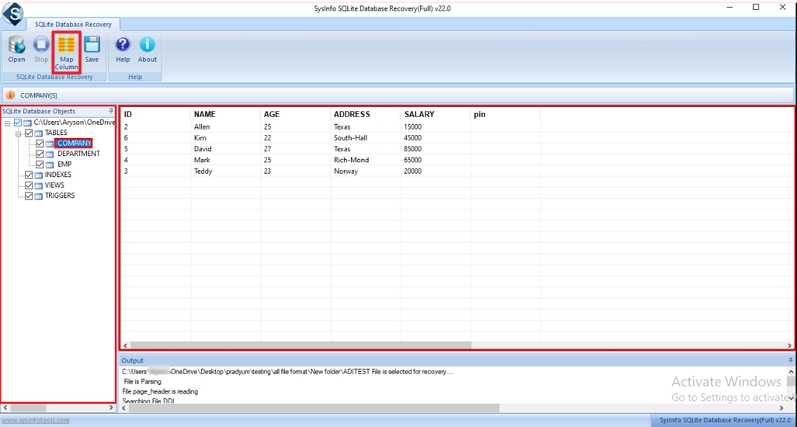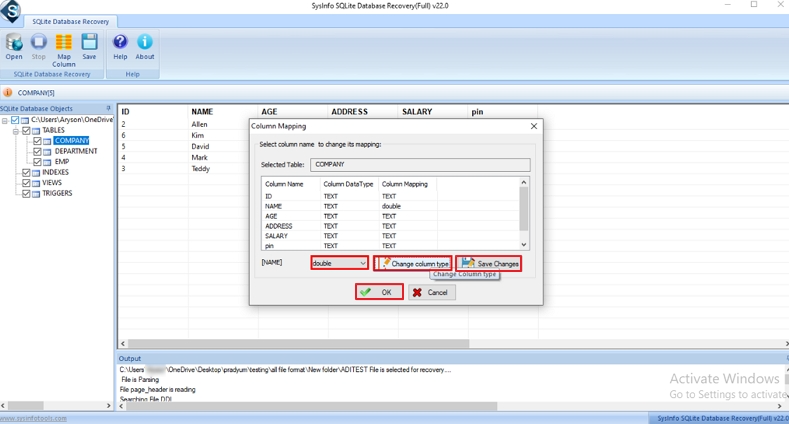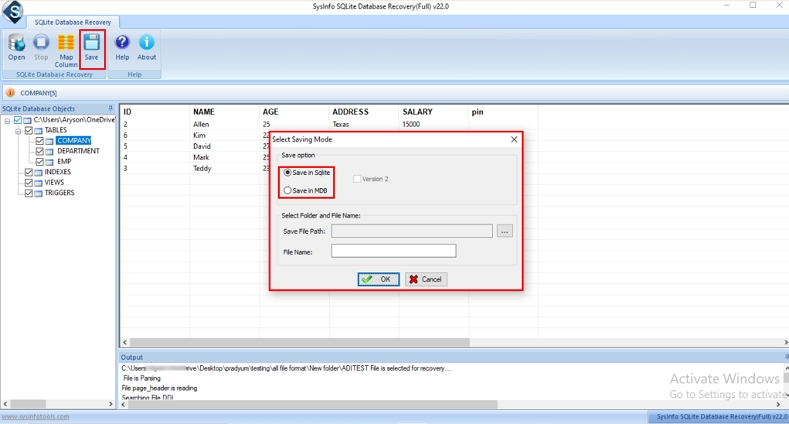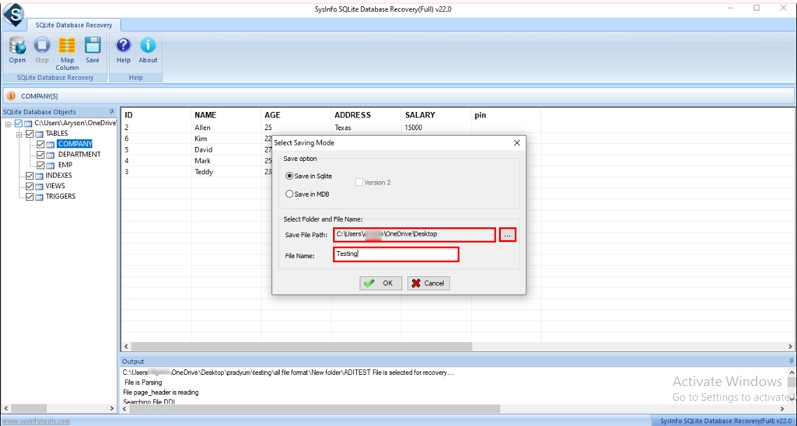Key Features of SQLite Database Recovery Software
SQLite Data Recovery Tool download for these exclusive features to effectively repair the database.
SQLite Data Recovery
If you have a corrupt SQLite database, you should definitely use this software. It can successfully fix minor or higher levels of corruption with Standard and Advanced modes and perform SQLite data recovery with utmost accuracy.
Restore SQLite Database Objects
Via this software, you can repair the SQLite database with ease. Once you successfully repair the SQLite database, you can restore SQLite database objects like text, numeric, integer, tables, indexes, views, blob, stored procedures, rules, triggers, etc.
Auto-detect File Information
The auto-detect feature of SQLite Database Recovery Software will detect the file information (file version, data stored format, and page size) in the SQLite database before the scanning. Also, you can easily find the files in the system with this feature.
SQLite Database Preview
You can check the preview of your SQLite database content with the help of its smart preview feature. You can check the data in a tree-structure format in the preview panel before you can save them into the new SQLite database file.
Smart Saving SQLite Database
The SQLite Database Recovery Tool has a smart saving feature. You can define what you want to save and where you want to save. Also, it provides you with two file formats into which you can save SQLite data: SQLite database (itself) and MDB database.
Enable Column Mapping
Microsoft Access program doesn't support some specific data types that are supported by SQLite database. So if you're saving the recovered data into the MDB database, you need to use the Column Mapping feature.
Upgrade SQLite Database
Via this software, you can successfully upgrade SQLite database from SQLite2 to SQLite3 by unchecking the Version 2 option. However, the original SQLite database remains intact or unchanged.
Complete Support & Compatibility
It contains an easy and interactive user interface that requires no prior technical expertise. Any technical or non-technical user can use this software with ease to perform the SQLite database recovery feasibly till the end.
Extensive SQLite Support
SQLite Database Recovery Software supports two popular SQLite database versions, such as SQLite2 and SQLite3. Also, it supports both SQLite data formats: UTF-8 (ANSI) and UTF-16 (Unicode).
Windows Compatibility
This SQLite Database Repair Software smoothly runs on all Windows OS, such as 11, 10, 8.1, 8, 7, Vista, XP, 2000, etc., and Windows Server 2012, 2008 R2, 2008, 2003 R2, and 2003 respectively.