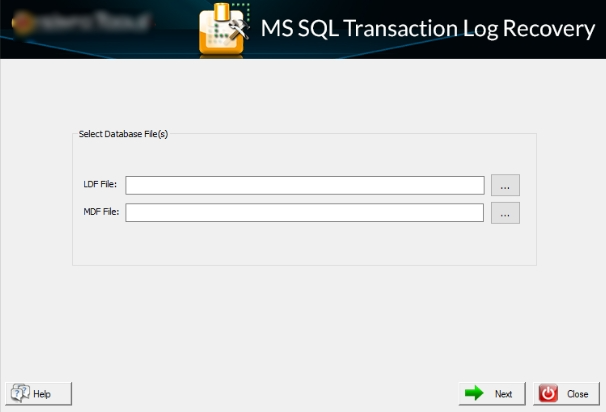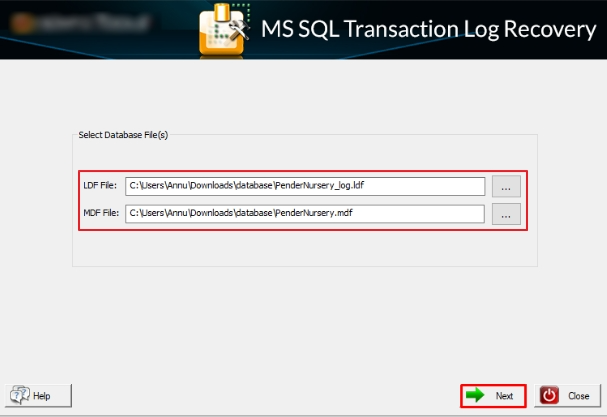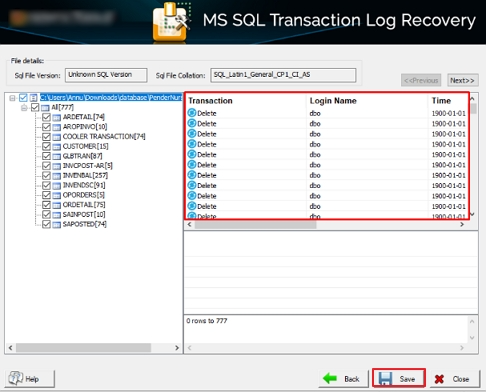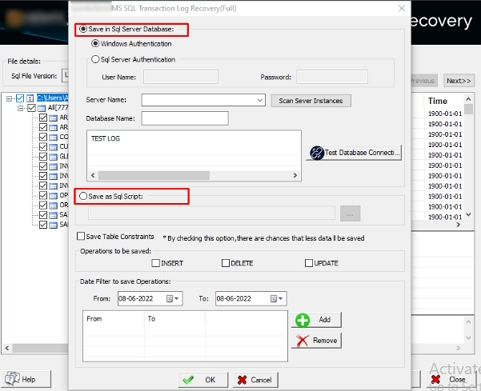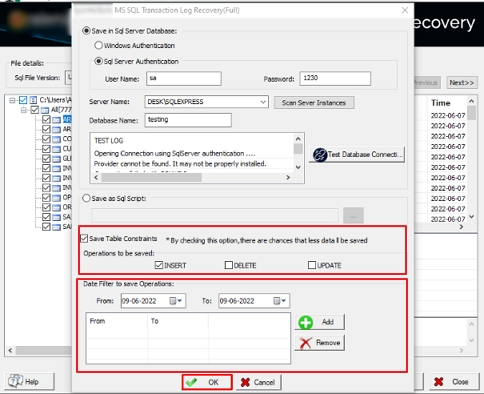Notable Features of SQL Backup Repair Software
Know the scenarios where SQL Log Recovery Tool download is beneficial.
Quick SQL File Recovery
SQL Server Transaction Log Recovery Tool repairs corrupt LDF files as well as associated MDF files quickly. It enables users to select files that are causing interruptions in the SQL server and perform the required action within a minute. Other data types that can be recovered are hierarchy, Datetime2, datetimeoffset, geometry, etc.
Well Structured Preview
The user just has to select the LDF as well as the associated MDF file to perform the log recovery. Once the scanning process is completed, SQL LDF File Recovery presents the preview of tables and important transaction queries such as UPDATE, DELETE, and INSERT in a tree-structure format. From there user can easily preview and recover.
Save As MS SQL Database
Once you recover the SQL LDF file, there is an option to save the recovered output in the form of an SQL Server Database. As per your requirement, you can choose any of the ways which are: SQL Server Authentication and Windows Authentication. To restore multiple log data, the user has to enter User Name, Password, Server, and Database Name.
Save as MS SQL Script
With the help of advanced features of the SQL Server Transaction Log Recovery Tool, you can scan the transaction log of the SQL Server database. And, as per your requirement, you can save the fixed data and table constraints in SQL Script format. It allows users to easily export the required data to SQL Server very easily whenever they are required to do so.
Database Connection
Before saving the recovered data in all new SQL Database forms, the LDF Data Recovery tool enables users to check database connection using the Test Database Connection feature. And if in case, there is any kind of interruption in the database connection you can fix it immediately.
Data Filtration Feature
SQL Log Recovery Tool enables users to sort out the data according to date, by providing a Date Range filter. With the help of it, you can filter data by opting for specific or multiple date ranges in a very systematic way. Using this feature, easily manage and restore transaction logs within a few minutes.
User-Friendly Interface
Any type of user can use this SQL Log Analyzer Software as it is embedded with an interactive and self-explanatory interface. To use it proficiently, there is no need to be a technical expert as it works without any interruption. In addition, the demo version of tools allows you to preview recovered data and test its performance.
Complete Support & Compatibility
SQL LDF File Recovery Software is made for Windows users. So it supports all editions of Windows (32 as well as 64-bit). The versions include Win 11, 10, 8.1, 8, 7, XP, Vista, NT, 2000, etc. Along with that, it supports all LDF files created by MS SQL Server versions like 2005, 2008, 2014, 2016, 2017, and 2022.