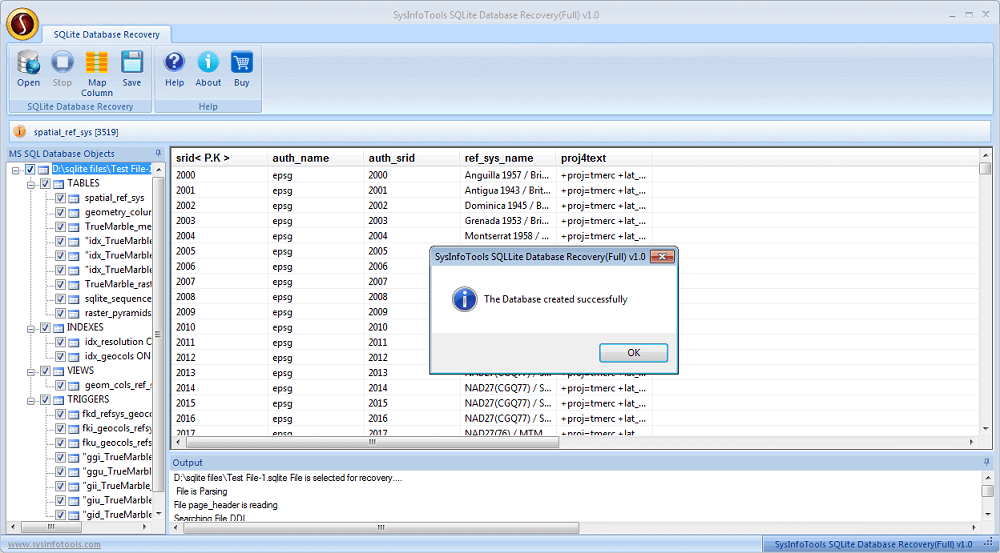Open SQLite Recovery Tool and click on OK option. After that select the corrupt SQLite files.
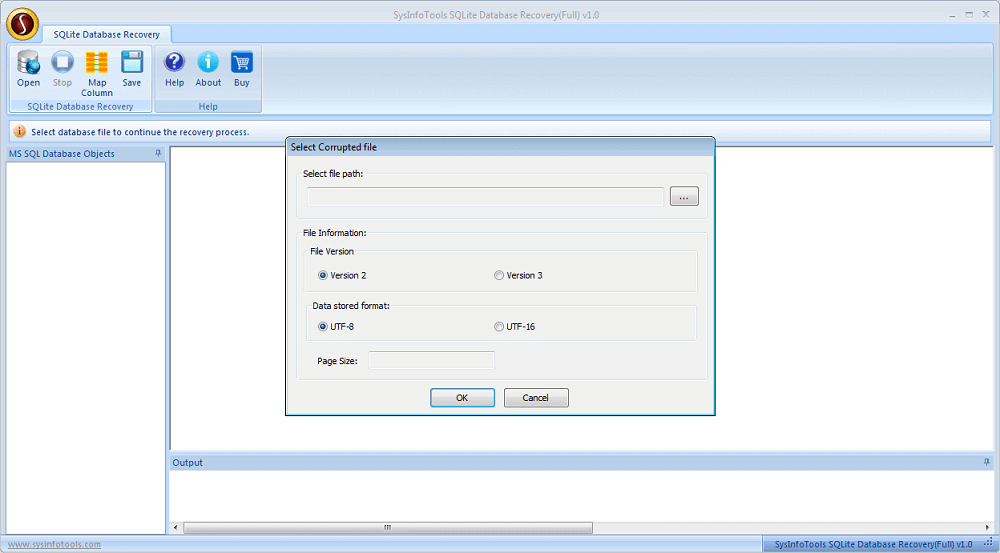
A scanning process will begin, wait for its completion.
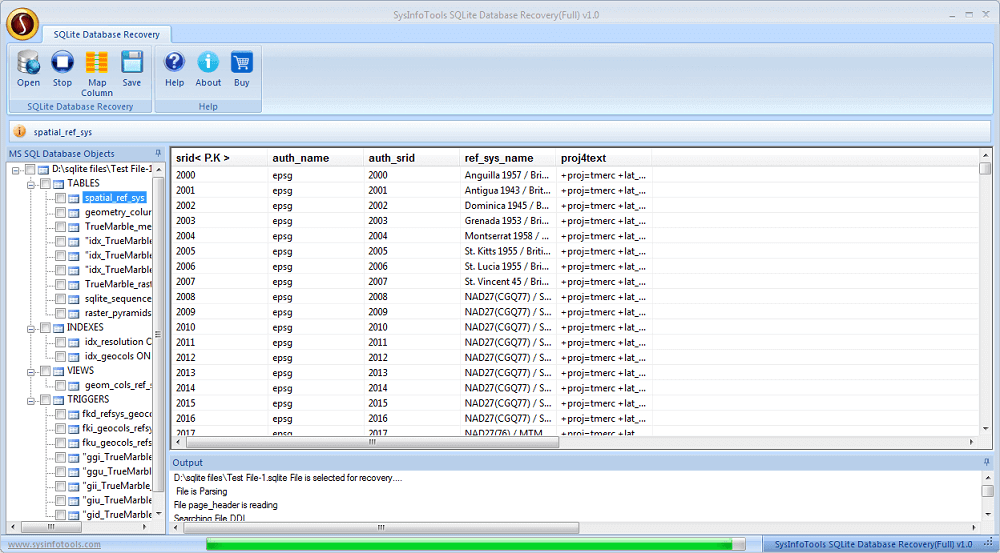
Now, from the list click on the recovered table and in case you want to change its column type. Click on Map Column option.
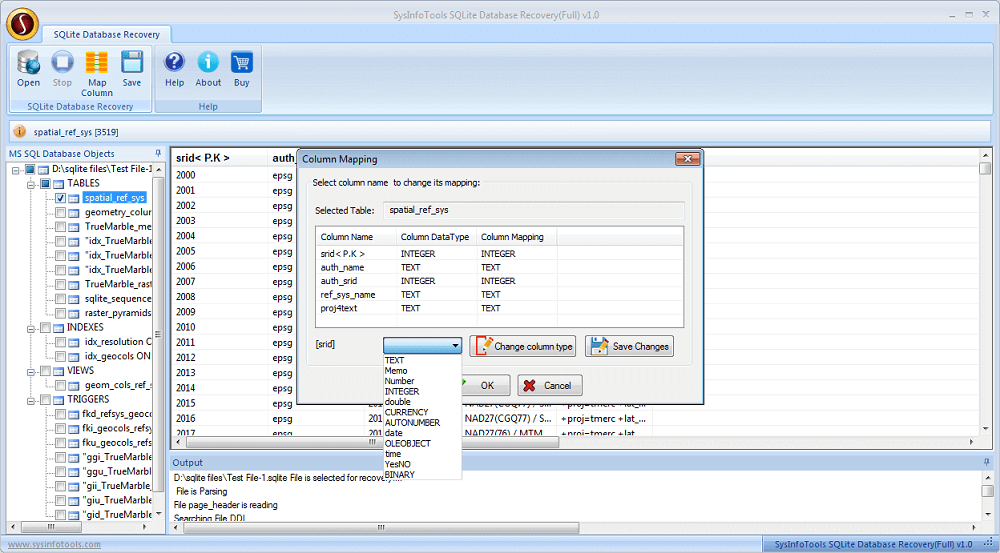
Select the fixed table which you want to save or check ROOT folder to save all in all new database file form. Click on Save option.
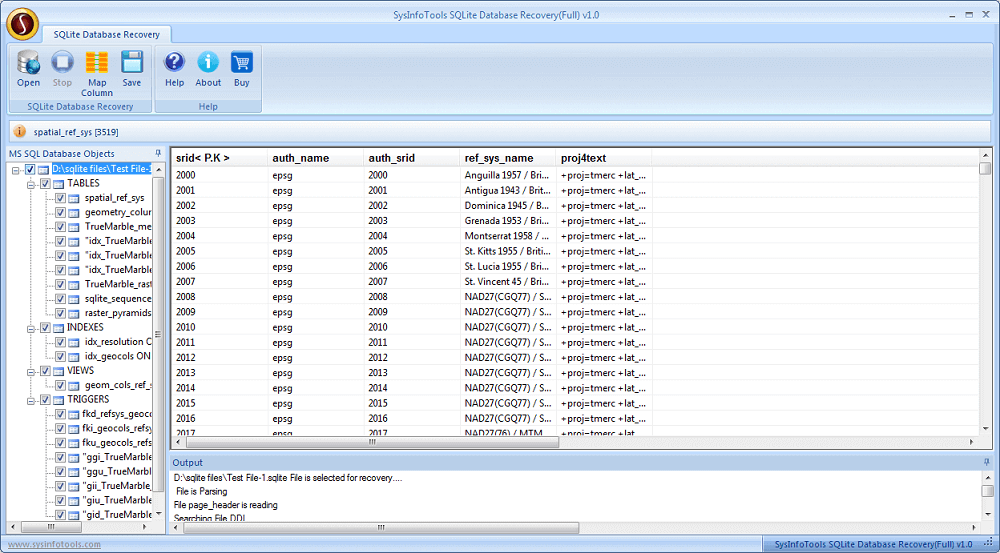
Now, save either in SQLite or MDB format. Then, click on Browse.
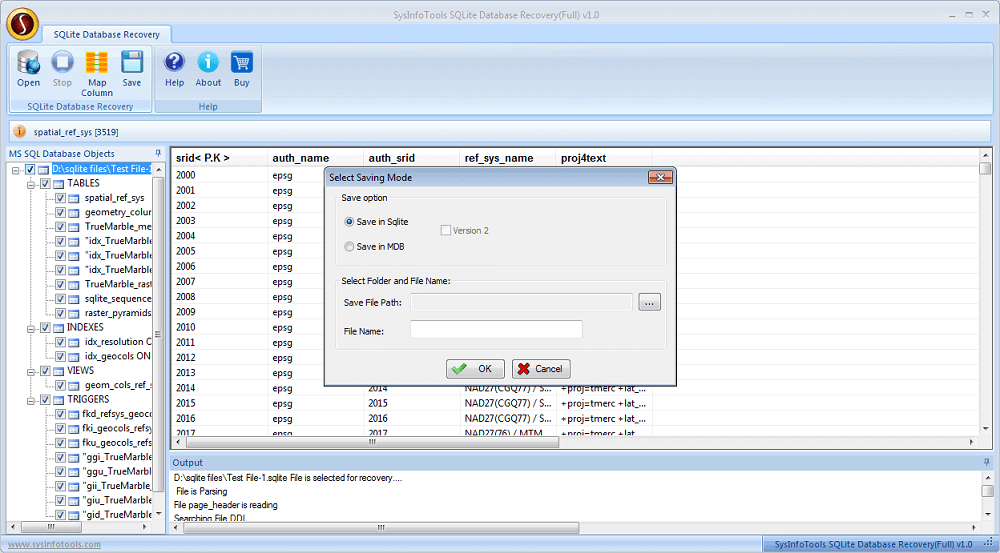
Select a location where you want to save the fixed database file. Also, assign a name to it.
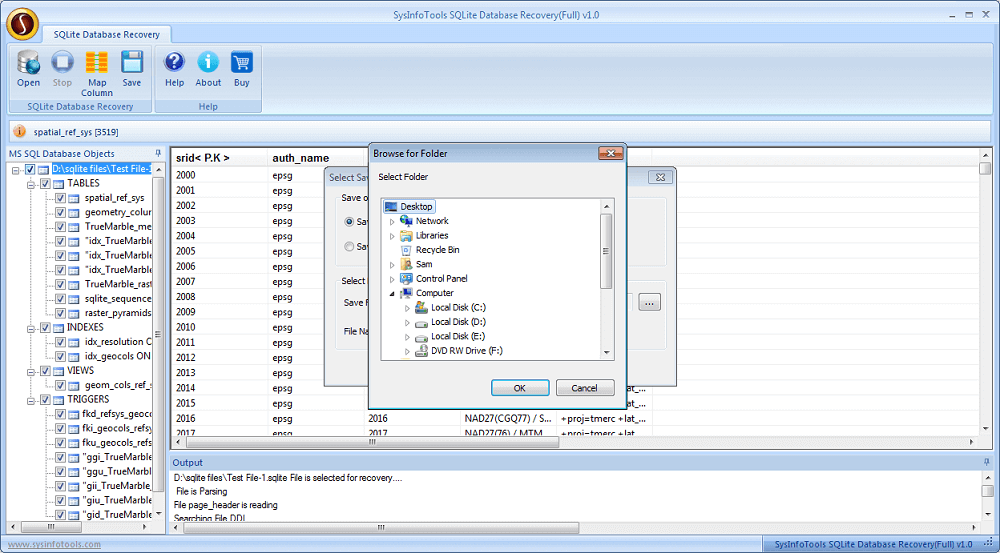
After few minutes, a new database file will be at the selected location.