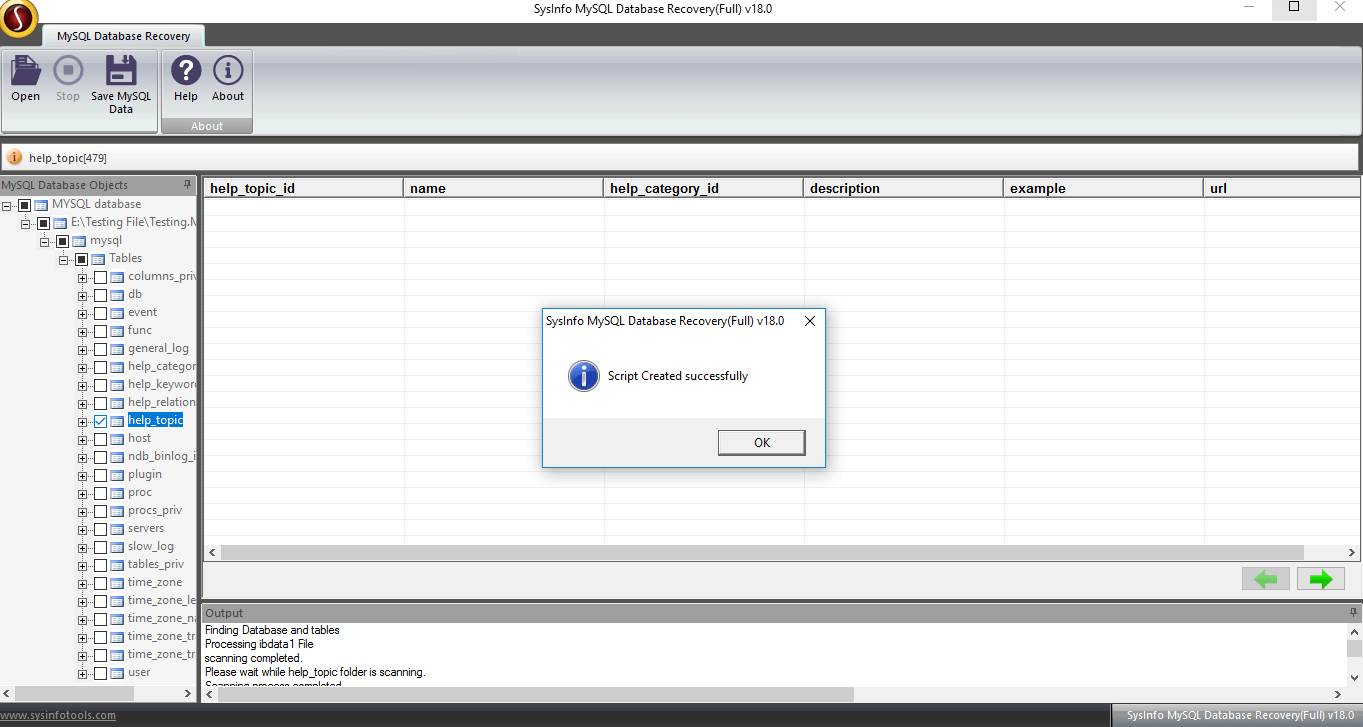Open MySQL recovery tool to recover MySQL corrupt database.
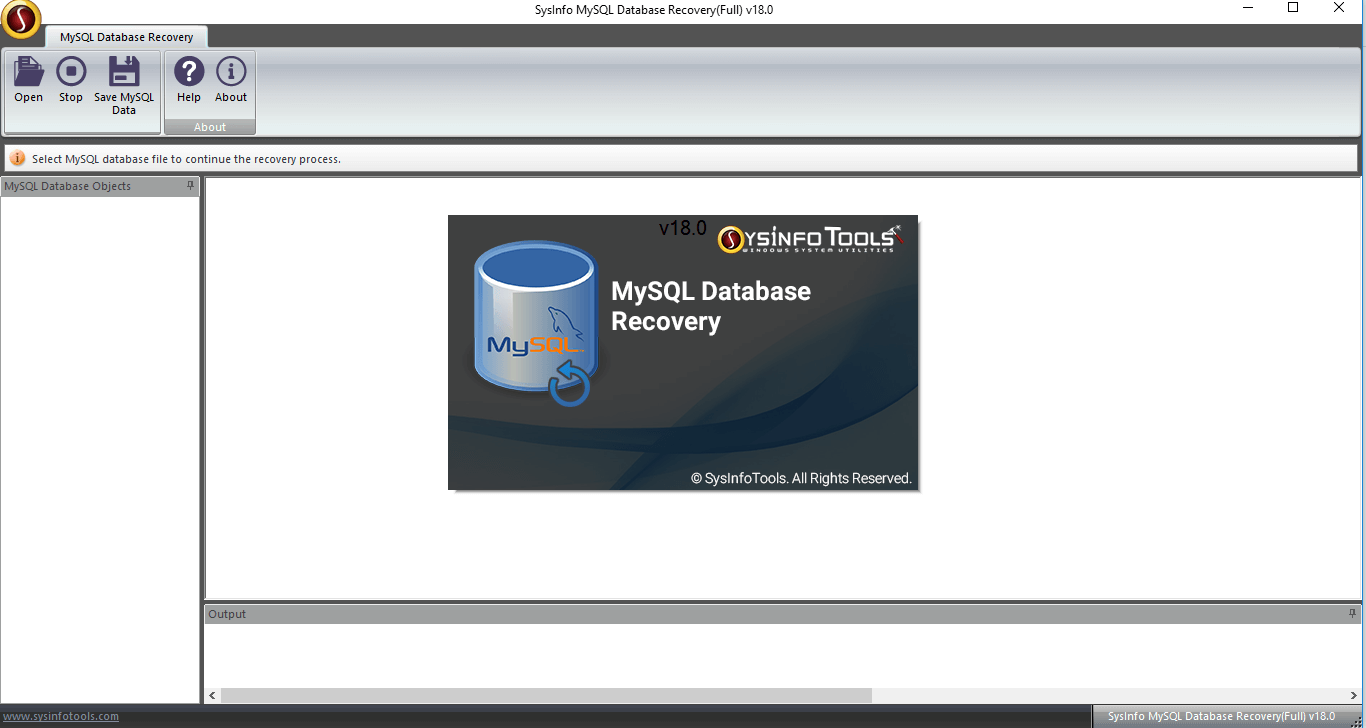
Now, click on Open button, then browse and add corrupted MySQL file by selecting database location of the system. There is also a option to change the saving location of temp or log. Click on Ok to proceed for scanning process.
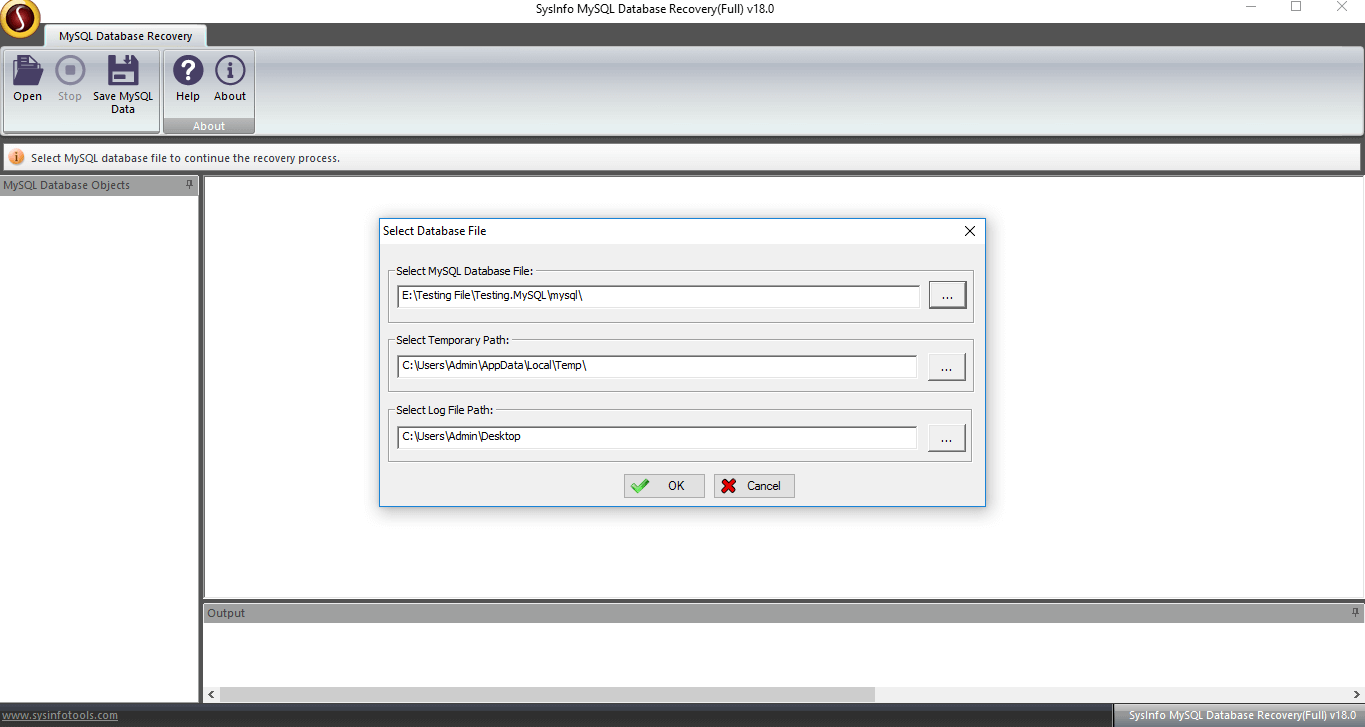
While scanning you can add MySQL files within the utility. Click on Ok to preview the database table and records.
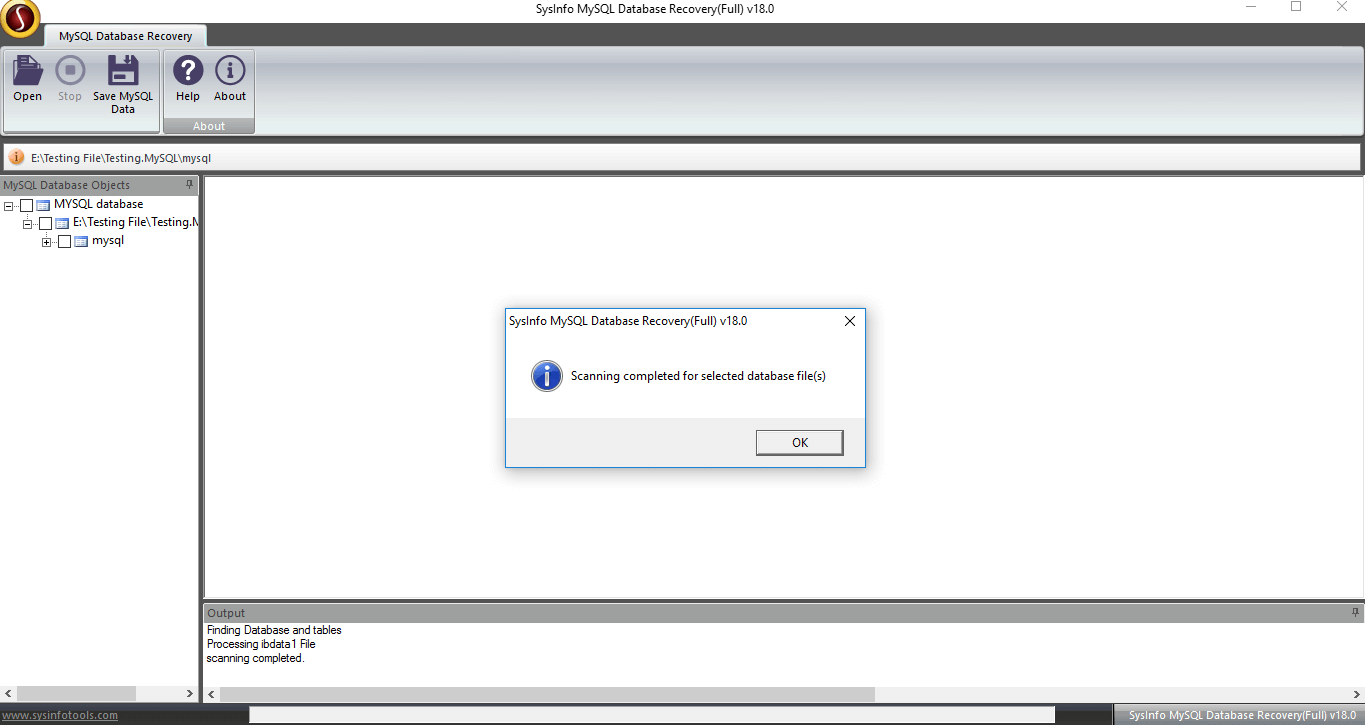
Now, preview of every Table/Event/Function of the MySQL Database file with whole row & column is available. Select any table from the list present in left panel and select Save from the task bar in order to save the record.
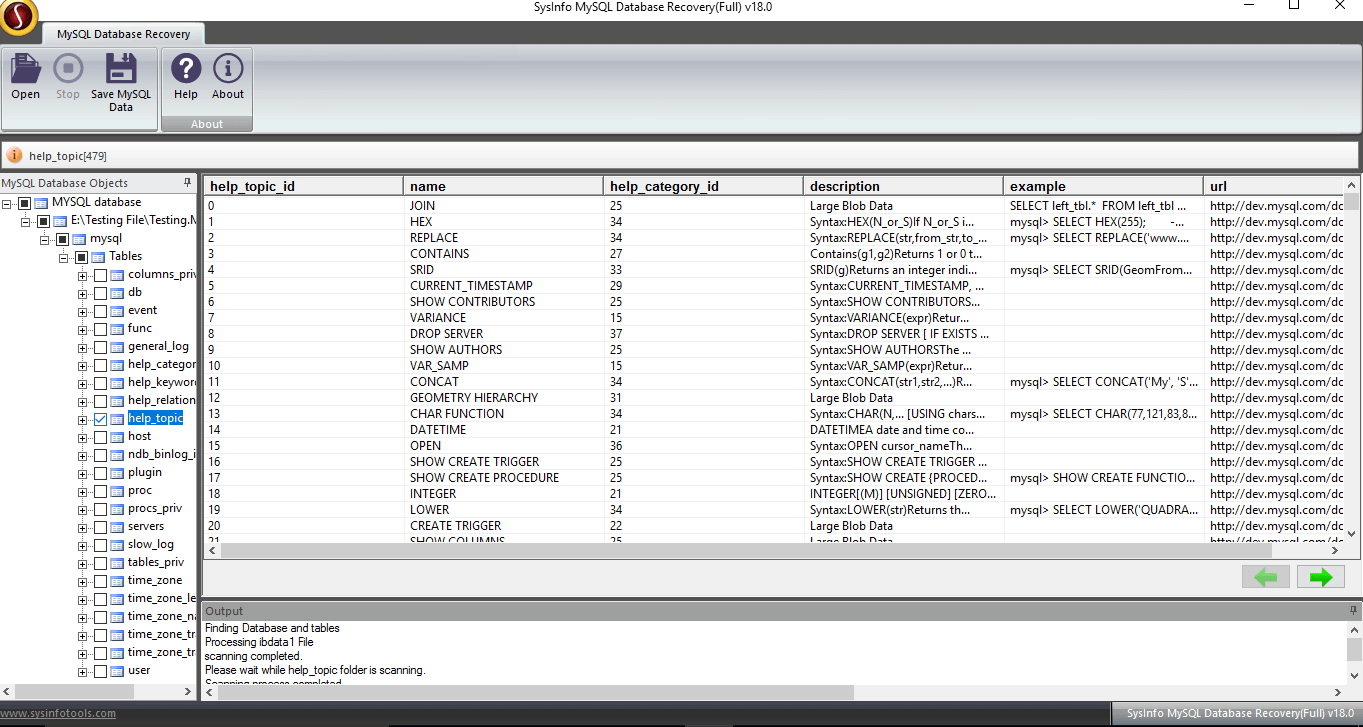
Two saving mode you will see: save either as script or save the entire record or table in your database by giving Server, Post, User & Password as per your requirement.
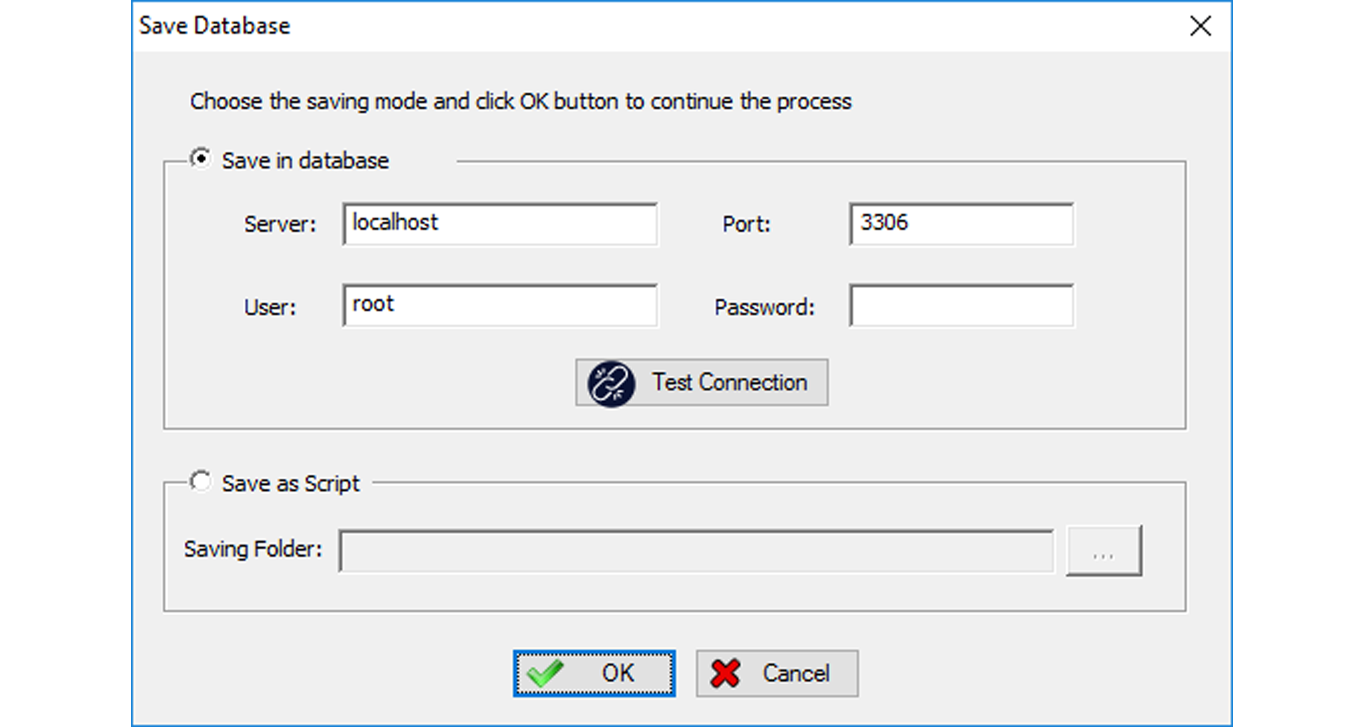
To save the data as Script, you have to select the location.
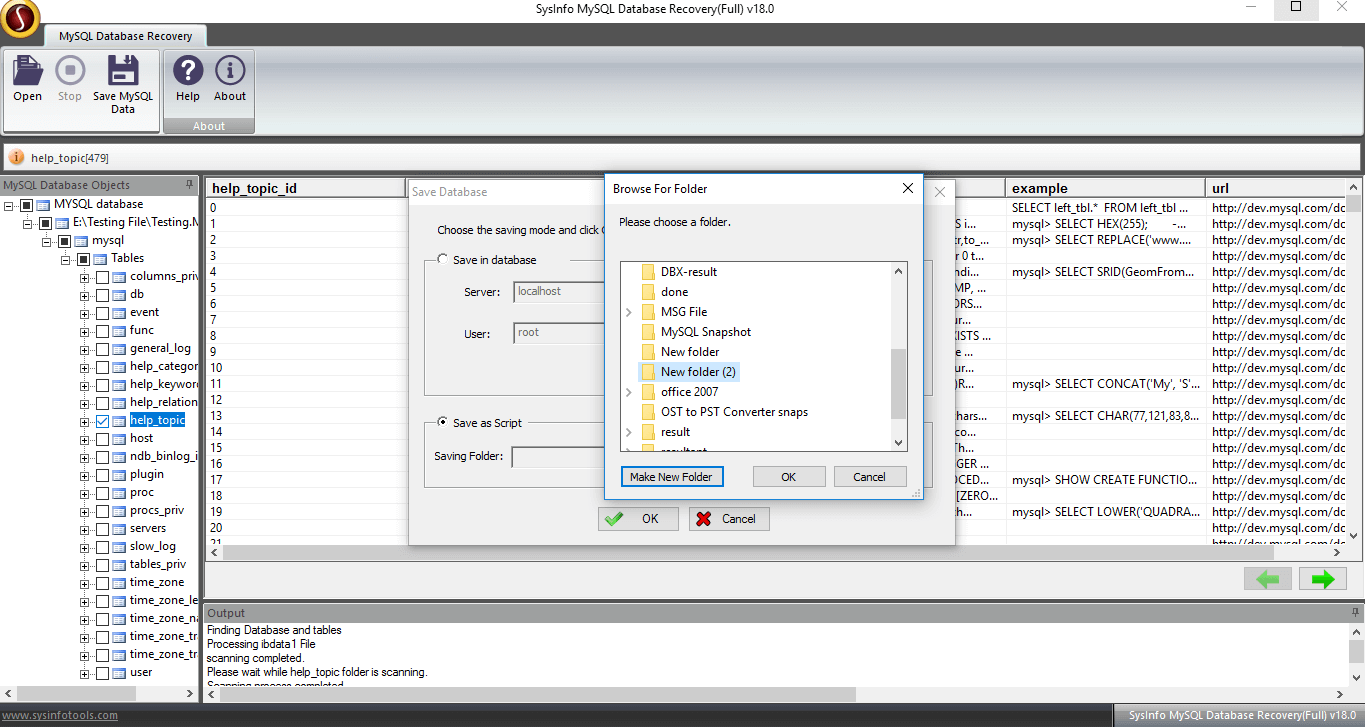
A message will appear, when the script is saved. Click on OK to close recovery process.