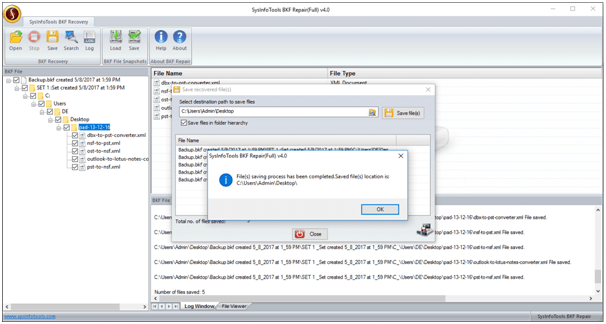Launch and install the SysInfo BKF recovery Tool by doing double click on the software in your system. Hit on the open icon and select the location required to store the restored .bkf file. Hit the open icon once the file selected from the system.
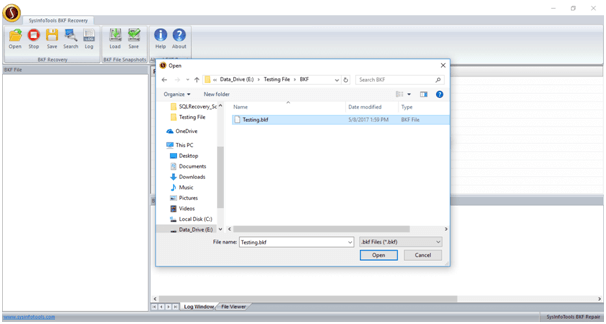
After you hit on the open icon a window with an option of setting the range of BKF File will appear. The file will be scanned as per the range you have chosen. Now hit on the OK button to continue further.
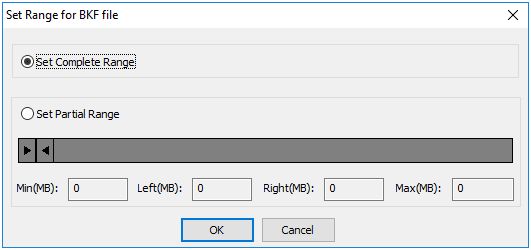
Once the scanning process is completed hit on OK to save the files.
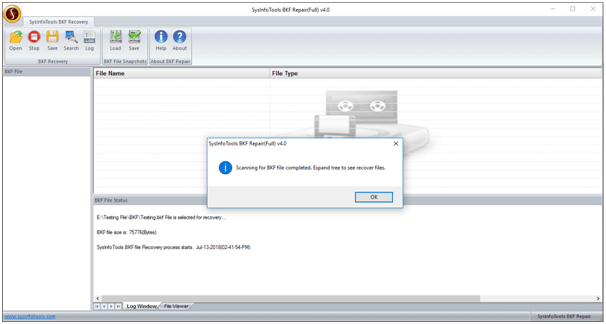
Now, Take the preview of the file and then hit on save option in the taskbar to save the selected file.
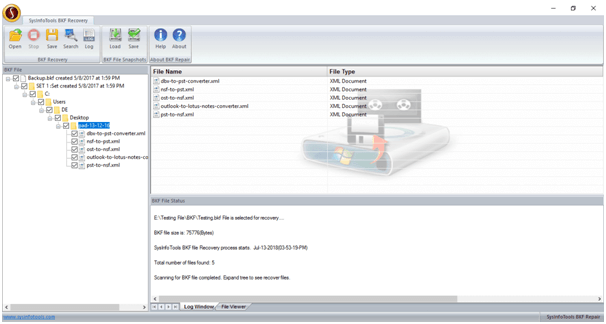
Choose the destination folder and save the selected file to move further by confirming.
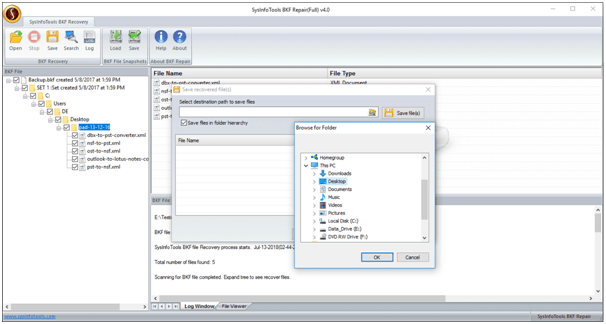
After you Hit the save file(s) button, the software will save the file to the location that you specified. Hit OK after the saving process is completed.