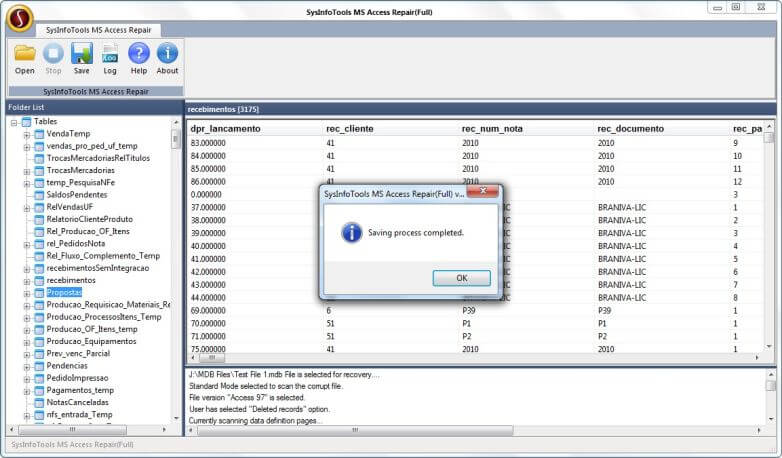Open Access Database Recovery Tool. Then, click on Open button and select the corrupt ms access database which you want to fix. Select recovery mode and check other options.
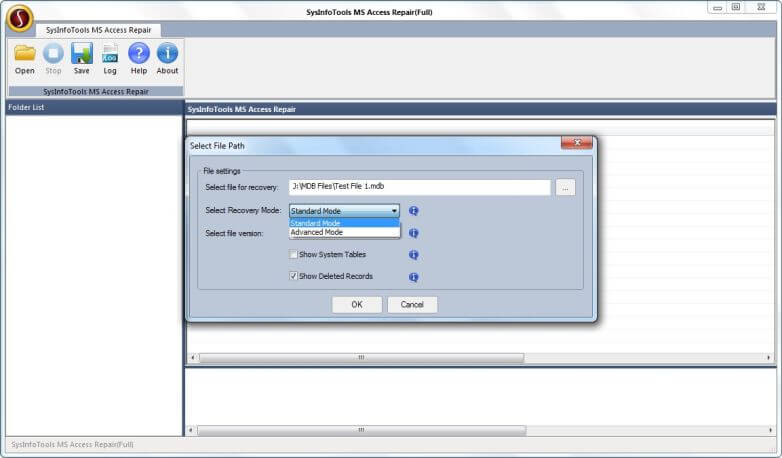
After completion of scanning process, Click on OK to proceed.
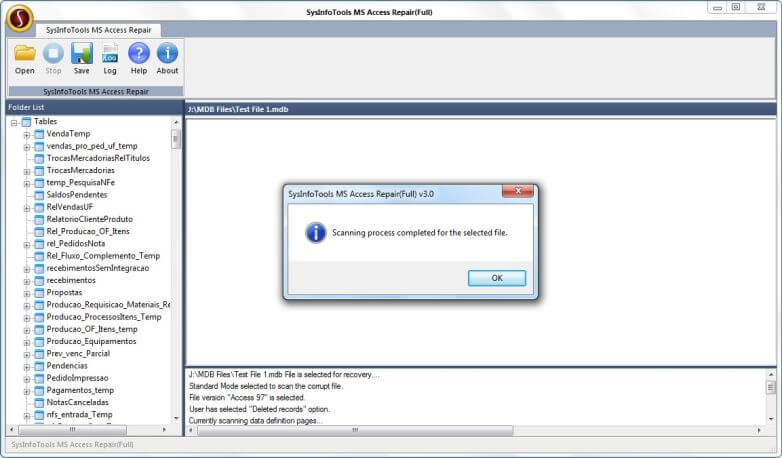
A tree structure format will appear, click on any database objects to check their preview. And, then select the database objects which you want to save, after that click on Save.
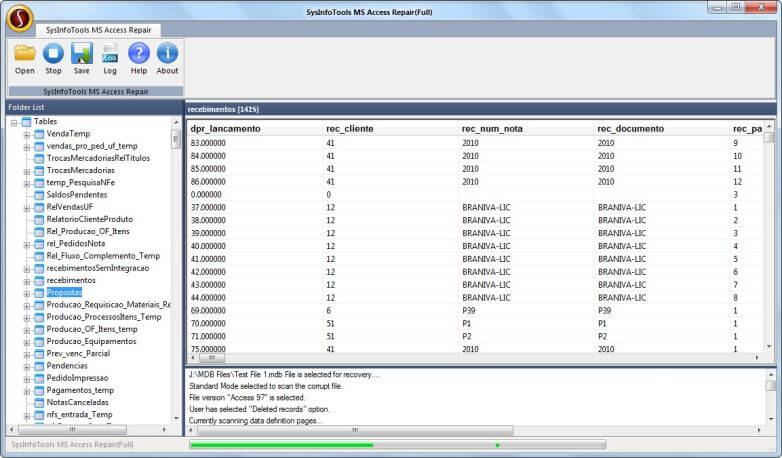
Now, define location where you want to save the recovered files.
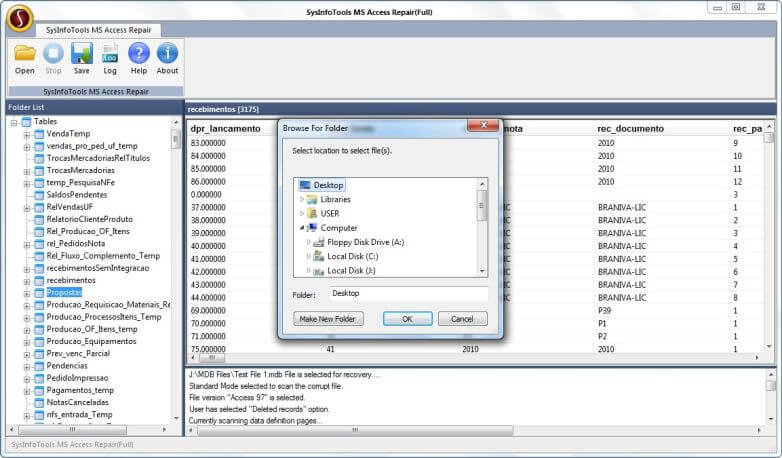
Saving process will begin, wait for its completion.
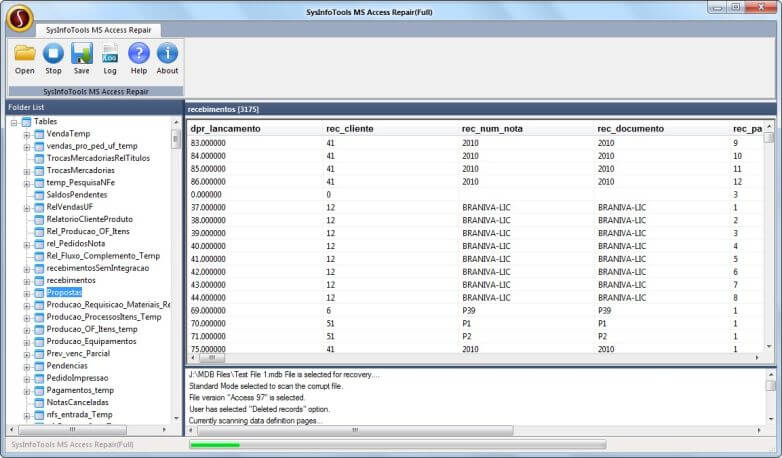
Saving process is completed. Click on OK to exit from the software.