-
Written By Pallavi
-
Updated on August 17th, 2023
Causes of SQLite Database Corruption & How To Fix it
SQLite Database is always the preferred choice as embedded software for local/client storage in application software. It is also, one of the most deployed databases by different OS, web browsers & cell phones. Although it implements most of the SQL database standards, it is different in terms of queries and features for example users cannot make edit or delete columns. As it includes complex queries and functions most of the time users encounter errors & SQLite Database Corruption.
Reasons behind Corrupt SQLite Database
You will see error messages if the SQLite database is in an inaccessible state. Some of them are like:
In Python, you will see

In Python, you will see
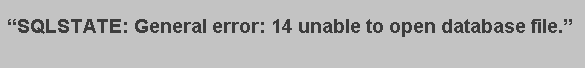
Now, the reasons for such scenarios are as follows:
As SQLite database consists of ordinary disk files, overwriting happens many times which causes several issues, some of them are:
File Overwriting problem:
- If the user continuously closes & opens a file descriptor this will cause overwrite issues and then SQLite database corruption.
- To fix the database, SQLite uses auxiliary journal files, and if the accidentally user deletes or moves the journal files from their original location. Then SQLite server is unable to find them, in order to proceed further for database recovery.
- In case, there is a backup running at the back end of the system and if the transaction is not completed. Then it will save some log files of the previous state and some logs of earlier transactions. This will not only create incongruity of the ID of the transaction but also a severe case of corruption.
Storage Media Issue:
Any interruption in a hard disk or flash memory will result in the corruption of the SQLite database. It is mandatory to have sufficient disk space for the proper functioning of the SQLite database.
Data Synchronization error:
Usually, users use the sync command to perform synchronization but it does not work always and many times it works as an I/O barrier, which causes an interruption in the SQLite database.
File Locking Problem:
You can lock the files of the database, by using its feature. But, sometimes while working with two different processes unusual changes take place which causes corruption.
- Users use the file system as a way for locking the SQLite database. But, when there are unfixed bugs present in it, lock features do not work as it is meant to be. Then, it causes corruption in the SQLite database.
- Unix users when run SQLite database, it becomes necessary to use POSIX Advisory Lock for default locking. So, the SQLite database corruption occurs when a system call, close(), interrupts the locking action of the SQLite database.
- Whenever a user uses different protocols at the same time in the SQLite database, like SQLite3_open_v2() and SQLite3_vfs. Corruption will definitely occur in the SQLite database.
- Also, when a user attaches multiple files in the same network, it will cause an issue in the SQLite database.
A manual approach to Repair SQLite Database Corruption
- In your system open the database browser for SQLite.
- After this click on Execute tab of SQL to start to check in command.
- In the command prompt, type PRAGMA integrity_check and click on the PLAY button.
- Click on File and move the cursor to the export option and click on SQL file.
- On the Export Dialogue box, select the objects which you want to export. You can select other ways to export the objects.
- To import the database, click on the file, then the import option & click database file from SQL.
By, doing this you will be able to recover from an SQLite corruption.
An alternative approach for SQLite Database Corruption
If manual ways don’t fix issues in your SQLite database. You can opt for SQLite Database Recovery tool as it will help you to handle the SQLite database in a proficient way without any limitations and will work well in different versions of SQLite. To check its performance you can try its demo version.
Conclusion
Nowadays, it becomes necessary to maintain the integrity of files and data in several databases. As SQLite database holds crucial information which can be further used for several purposes. So, for its proper functioning users need to take precautionary measures as well as several techniques to fix errors and issues without any dependency in order to get rid of SQLite database corruption completely.
About The Author:
Pallavi is a content writer in the field of data recovery and email migration. She has a passion for creating engaging and thought-provoking content. With several years of experience in the field, she has developed a deep understanding of various writing styles and formats,
Related Post


